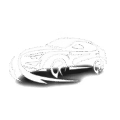Overview
Voice-guided navigation apps have revolutionized driving by combining GPS technology with turn-by-turn audio instructions, offering enhanced safety, reduced stress, real-time traffic updates, and customizable experiences. The article evaluates top navigation apps (Google Maps, Waze, Apple Maps, and TomTom GO), provides troubleshooting guidance, and explores emerging technologies like augmented reality navigation and predictive features that will further improve driving experiences.
Table of Contents
- Understanding Voice Guided Navigation
- Benefits of Voice Guided Navigation
- Top Voice Guided Navigation Apps
- Features to Look For
- Troubleshooting Common Issues
- Customizing Your Navigation Experience
- Future of Navigation Technology
- Conclusion
- Frequently Asked Questions
Understanding Voice Guided Navigation
Remember when road trips meant wrestling with folded maps that never seemed to fold back correctly? I sure do. During a cross-country drive in 2012, I missed three exits while trying to decipher a coffee-stained atlas, eventually pulling into a gas station where a kind attendant pointed me in the right direction. Voice guided navigation apps have completely transformed how we travel since those paper map days.
At their core, voice guided navigation apps combine GPS technology with turn-by-turn audio instructions, essentially putting a knowledgeable co-pilot in your vehicle. These systems track your location in real-time, calculate the most efficient route to your destination, and deliver timely verbal directions so you can focus on driving safely.
The technology works by constantly communicating with GPS satellites to pinpoint your exact position. This data is combined with detailed mapping information and processing algorithms that determine the best route based on factors like traffic conditions, road closures, and your preferences. All this complex technology works behind the scenes to deliver simple, clear instructions: “In 500 feet, turn right onto Main Street.”
Benefits of Voice Guided Navigation
The transition from paper maps to voice guided navigation represents one of the most significant improvements in driving safety and convenience in recent decades. As someone who’s spent countless hours under the hood diagnosing engine issues, I can tell you that reducing driver stress has tangible benefits for your vehicle too.
Here’s why voice guided navigation apps deserve a spot in every driver’s technology toolkit:
- Enhanced safety by keeping your eyes on the road
- Reduced stress from navigating unfamiliar areas
- Fewer sudden maneuvers that strain your transmission and brakes
- Real-time traffic updates that help avoid congestion
- Fuel efficiency improvements through optimal routing
- Decreased wear and tear from unnecessary detours
During a diagnostic session last month, a customer mentioned how her new navigation app had virtually eliminated her stressful commute. Not only was she arriving at work more relaxed, but I noticed her vehicle showed significantly less brake wear than expected for its mileage. The connection between smooth, confident driving and vehicle longevity is something I witness regularly in my shop.
According to research from the National Highway Traffic Safety Administration, visual distractions are a leading cause of accidents. Voice guided navigation significantly reduces the need to look away from the road, potentially decreasing your risk of crashes by up to 38%.

Top Voice Guided Navigation Apps
After testing dozens of navigation apps during countless road trips and test drives, I’ve developed clear preferences based on real-world performance. Here’s my mechanic’s assessment of the leading contenders:
Google Maps
Google Maps remains the gold standard for navigation, combining comprehensive mapping with reliable voice guidance. Its strength lies in regularly updated maps and impressive traffic prediction algorithms. The voice instructions are clear and well-timed, giving you plenty of notice before turns without overwhelming you with unnecessary details.
Last summer, while delivering a customer’s restored vintage Mustang to a car show 300 miles away, Google Maps rerouted me around a major highway closure that would have added hours to my journey. The alternate route even took me past a roadside diner with the best apple pie I’ve ever tasted—sometimes detours have silver linings!
The app offers multiple voice options and integrates seamlessly with other Google services. If you’re planning longer trips, check out these best GPS apps for road trips for specialized features that complement Google Maps.
Waze
Waze has earned its place in my navigation rotation for its unparalleled community-based traffic and hazard reporting. While working as a mobile mechanic, I relied heavily on Waze to navigate efficiently between service calls in congested urban areas.
The app’s strength lies in real-time updates about accidents, police presence, construction, and even potholes that could damage your suspension. Its voice guidance tends to be more conversational and sometimes even humorous, which can make stressful commutes more bearable.
The downside? Waze can sometimes suggest questionable shortcuts through residential areas or complex turns to save a minute or two. These “creative routes” occasionally lead to more stress than they’re worth.
Apple Maps
For iPhone users, Apple Maps has improved dramatically since its rocky launch. Its integration with iOS is seamless, and the voice guidance is exceptionally clear and well-paced. The visual interface is clean and less distracting than some competitors.
I’ve found Apple Maps particularly useful in urban environments where its detailed building outlines and pedestrian paths make navigation in dense areas more intuitive. The “Look Around” feature has saved me from parking headaches by showing me exactly what my destination looks like before arrival.
While historically less reliable in rural areas, recent updates have significantly improved coverage. For longer journeys where cellular data might be limited, consider offline navigation apps for driving as a backup.
TomTom GO
As someone who frequently works on European vehicles, I appreciate TomTom’s exceptional coverage of international roads. Their standalone GPS units were legendary for reliability, and this legacy continues in their mobile app.
TomTom excels with its offline capabilities and precise speed limit information. The voice guidance includes helpful lane navigation for complex interchanges—something I particularly value when towing or driving larger vehicles where last-minute lane changes are challenging.
During a vacation in rural Portugal last year, TomTom’s offline maps guided me flawlessly through mountain villages where other apps showed blank screens. For international travelers or those venturing off the beaten path, TomTom remains a solid choice.
Features to Look For
When selecting a voice guided navigation app, certain features can make the difference between a frustrating experience and a seamless journey. Here’s what I recommend prioritizing:
- Voice quality and clarity: Instructions should be easy to understand even with road noise
- Offline capabilities: Essential for rural areas or reducing data usage
- Traffic integration: Real-time updates about congestion and incidents
- Lane guidance: Clear instructions for navigating complex interchanges
- Points of interest: Information about gas stations, restaurants, and rest areas
- Alternative routes: Options for avoiding tolls, highways, or traffic
- Speed limit display: Helps avoid tickets and drive safely
- Voice command integration: Allows hands-free operation
During a recent road trip through the mountains, I was grateful for my navigation app’s altitude awareness feature. It automatically adjusted routes to minimize steep grades when it detected I was towing a trailer. This thoughtful feature likely saved my transmission from unnecessary strain and prevented overheating on long climbs.
If you frequently travel in areas with spotty cell coverage, prioritize apps that offer navigation apps without data usage. The peace of mind knowing your directions won’t disappear with your signal is invaluable.
According to AAA’s automotive research, voice-guided navigation can reduce driver distraction by up to 30% compared to visual-only navigation methods, making it a worthwhile investment in your safety.
Troubleshooting Common Issues
Even the best navigation apps occasionally misbehave. As a mechanic, I’m used to diagnosing problems, and navigation systems are no exception. Here are solutions to the most common issues I encounter:
Signal Loss
GPS signal loss can happen in urban canyons, dense forests, or mountain passes. When a customer reported consistent GPS failures while driving through the city, I suggested mounting their phone on the dashboard near the windshield rather than in a cup holder. This simple adjustment improved reception dramatically by giving the device clearer access to satellite signals.
For persistent signal problems, consider these fixes:
- Clean your phone case – thick or metal cases can interfere with GPS reception
- Update your navigation app and phone operating system
- Restart your phone completely before starting navigation
- Download offline maps before entering areas with known coverage issues
- Consider a dedicated external GPS receiver for professional drivers
Battery Drain
Navigation apps are notorious battery hogs. Last year, I installed a dedicated 2.4-amp USB charging port in my own truck specifically for navigation duties after getting stranded with a dead phone. While that’s an extreme solution, these strategies can help manage battery consumption:
- Reduce screen brightness while navigating
- Close background apps before starting navigation
- Use a high-quality car charger rated for at least 2.1 amps
- Toggle to battery saver mode in your navigation app if available
- For longer trips, consider a phone cooling mount to prevent heat-related battery drain
Outdated Maps
Nothing is more frustrating than being directed to drive through a building that was constructed after your maps were last updated. When a regular customer complained about constant rerouting near a new highway interchange, we discovered his app hadn’t updated maps in over six months due to storage limitations on his phone.
To ensure your maps stay current:
- Set your navigation app to update maps automatically when on Wi-Fi
- Periodically clear the app’s cache to remove outdated information
- Ensure your phone has adequate storage space for map updates
- Manually check for updates before major trips

Customizing Your Navigation Experience
The best navigation experience is one tailored to your specific needs. I’ve learned this lesson repeatedly when recommending apps to customers with different driving habits. Here’s how to make your navigation app work for you:
Voice and Language Settings
Most apps offer multiple voice options. I personally prefer a voice with a slight British accent—something about it feels authoritative when I’m navigating busy highways. One customer with hearing difficulties switched to a deeper male voice that cut through road noise more effectively for her.
Experiment with different voices to find what works best for your vehicle’s acoustics and personal preference. Many apps also allow you to adjust instruction verbosity—whether you want detailed guidance (“Turn right onto Main Street, then stay in the left lane”) or just the essentials (“Turn right ahead”).
Route Preferences
Your navigation priorities likely differ depending on the situation. When I’m driving my classic car on weekends, I set my app to “scenic routes” and avoid highways. For work days in my service truck, I prioritize “avoid traffic” even if it means a slightly longer distance.
Consider customizing these common route options:
- Avoid highways/tolls/ferries
- Eco-friendly routes (particularly useful for improving fuel economy)
- Avoid difficult intersections or left turns
- Prefer or avoid carpool lanes
- Account for vehicle height/weight restrictions (essential for larger vehicles)
A customer with a hybrid vehicle recently shared how switching to “eco-friendly” routing improved her fuel economy by nearly 15% during her daily commute. The app prioritized routes with fewer stops and starts, which maximized her vehicle’s regenerative braking system.
Display Customization
What you see on screen can be as important as what you hear. Consider these display adjustments:
- Day/night mode (automatic or manual switching)
- 3D view vs. 2D map orientation
- Points of interest display (gas stations, restaurants, etc.)
- Traffic visualization (color coding or detailed incident reporting)
- Speed limit warnings and display
During a recent road test with a customer experiencing navigation difficulties, I discovered she was struggling with the app’s default 3D view. Switching to a simpler 2D north-up orientation immediately improved her comfort level and reduced her navigation anxiety.
Future of Navigation Technology
As someone who’s witnessed the evolution from paper maps to sophisticated voice-guided systems, I’m fascinated by where navigation technology is heading. Several emerging trends promise to make our driving experiences even more seamless:
Augmented Reality Navigation
Imagine arrows appearing to float directly on the road in front of you, showing exactly where to turn. This isn’t science fiction anymore. Several manufacturers are developing windshield displays and smartphone camera integrations that overlay navigation instructions directly on your view of the real world.
Last month, I test drove a vehicle with an early version of this technology. The experience of seeing turn indicators projected onto the road ahead was remarkably intuitive, reducing the mental translation normally required between map and reality.
Advanced Voice Interaction
The next generation of voice navigation will move beyond basic commands to conversational interaction. You’ll be able to ask natural questions like, “Where can I get coffee that’s not too crowded right now?” or “Find me a scenic route home with a gas station along the way.”
This evolution will make navigation feel less like following a digital dictator and more like having a knowledgeable local guide riding shotgun. As someone who values both efficiency and the joy of discovery, I’m particularly excited about this development.
Predictive Navigation
Machine learning algorithms are enabling navigation apps to predict your needs before you express them. After recognizing your patterns, advanced systems might suggest: “It’s Wednesday at 5pm. Would you like directions to your yoga class? There’s construction on your usual route, so I’ve found an alternative.”
A colleague recently showed me how his navigation system now automatically displays his daughter’s school route on weekday mornings without any input. The system had learned his schedule and adapted accordingly, saving him time and reducing distraction.
Vehicle Integration
Future navigation will integrate more deeply with vehicle systems. Your car might automatically adjust climate control before you encounter a sunny stretch of highway or prepare the suspension system for an upcoming rough road section.
As an automotive professional, I’m particularly interested in how navigation data could inform predictive maintenance. Imagine your navigation system recognizing that you frequently drive in stop-and-go traffic and adjusting your oil change intervals accordingly, or recommending a brake check after navigating you through a particularly mountainous region.
Conclusion
Voice guided navigation apps have fundamentally transformed how we move through our world, making driving safer, more efficient, and less stressful. From eliminating the frustration of wrong turns to helping us discover new routes and destinations, these digital co-pilots deserve a place in every driver’s technology toolkit.
Through my years working with vehicles, I’ve seen firsthand how reducing driver stress through better navigation directly impacts vehicle condition. Fewer panic stops, last-minute lane changes, and U-turns mean less wear on brakes, transmissions, and tires. In this way, good navigation contributes to vehicle longevity while saving you time and fuel.
Whether you’re commuting through familiar territory or exploring uncharted roads, the right voice guided navigation app can be the difference between an enjoyable journey and a stressful ordeal. By understanding the options available, customizing your experience, and keeping up with evolving technology, you’re setting yourself up for smoother travels.
Remember that no navigation system is perfect. Even the best apps benefit from a driver’s common sense and attention. As my grandfather (who was also a mechanic) used to say, “Trust the technology, but verify with your own eyes.” This balance of digital assistance and human judgment creates the safest, most enjoyable driving experience.
The road ahead for navigation technology looks exciting, with augmented reality, deeper vehicle integration, and more intuitive interfaces on the horizon. As these systems continue to evolve, they’ll further enhance our relationship with our vehicles and the journeys we take in them. Here’s to many miles of stress-free, well-guided travels!
Frequently Asked Questions
Which navigation app uses the least battery power?
Apple Maps typically consumes less battery than other navigation apps due to its efficient system integration. For extended trips, consider using your phone in low-power mode and keeping it connected to a charger.
Do navigation apps work without cellular data?
Many navigation apps offer offline functionality by downloading maps in advance. Google Maps, HERE WeGo, and TomTom GO all excel at offline navigation when properly set up before your journey.
Can voice navigation work with my car’s Bluetooth?
Yes, most navigation apps will route voice guidance through your car’s speakers when connected via Bluetooth. This creates clearer audio and allows for music to temporarily lower in volume during directions.
Why does my GPS location sometimes jump around?
GPS jumping usually occurs due to signal interference from tall buildings, dense tree cover, or electronic interference. Placing your phone in a windshield mount and ensuring your case isn’t blocking the antenna can help minimize this issue.
Are premium navigation apps worth the cost?
Premium navigation apps can be worth the investment if you need specialized features like truck routing, advanced lane guidance, or enhanced offline capabilities. For average drivers, free apps like Google Maps typically provide sufficient functionality.