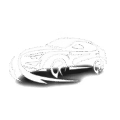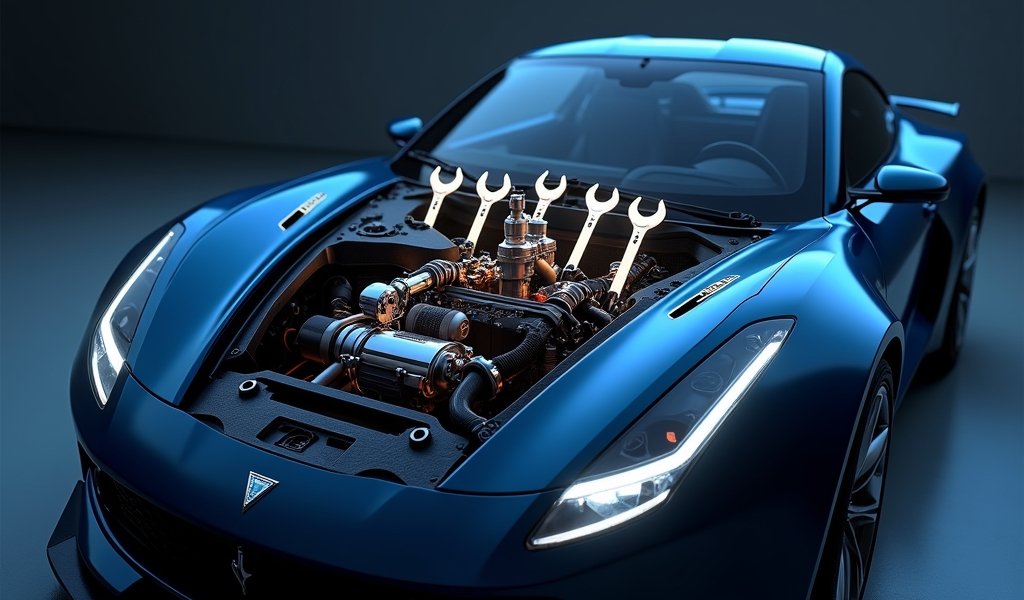Overview
This article provides five practical solutions for fixing turbo variable geometry actuator (VGA) issues in turbocharged engines, covering carbon cleaning, linkage adjustment, vacuum system repair, electronic troubleshooting, and complete actuator replacement. It explains how VGAs optimize turbocharger performance by controlling exhaust gas flow, identifies common failure symptoms, and offers preventative maintenance tips to extend turbo lifespan.
Table of Contents
- Understanding Turbo Variable Geometry Actuator
- 5 Common Symptoms of a Failing VGA
- Fix #1: Carbon Buildup Cleaning
- Fix #2: Actuator Linkage Adjustment
- Fix #3: Vacuum System Repair
- Fix #4: Electronic Control Troubleshooting
- Fix #5: Complete Actuator Replacement
- Preventative Maintenance Tips
- Conclusion
- Frequently Asked Questions
Understanding Turbo Variable Geometry Actuator
The turbo variable geometry actuator (VGA) is the unsung hero of modern turbocharged engines. This small but mighty component controls the angle of the vanes inside your turbocharger, effectively managing exhaust gas flow to optimize boost across different engine speeds. When working properly, your VGA delivers that seat-pushing acceleration without the frustrating turbo lag that plagued older designs.
Think of the VGA as a smart throttle for your turbo. At low RPMs, it narrows the flow path, speeding up exhaust gases to spin the turbine faster. At higher RPMs, it opens wider to prevent excessive boost that could damage your engine. This intelligent design is what makes modern turbos so responsive and efficient compared to their predecessors.
Most vehicles use either pneumatic (vacuum-operated) or electronic actuators. The pneumatic versions use engine vacuum controlled by solenoids, while electronic ones use small motors and position sensors for more precise control. Both types can develop issues over time, especially considering they operate in extremely hot conditions right next to your exhaust manifold.
5 Common Symptoms of a Failing VGA
Before we dive into fixes, let’s talk about how to spot VGA problems. Here’s what to watch for:
- Inconsistent power delivery or noticeable turbo lag
- Check engine light with boost-related codes (P0299, P0234)
- Limp mode activation, especially under heavy acceleration
- Unusual whistling or rattling noises from the turbo area
- Poor fuel economy and black smoke from the exhaust
I’ve seen plenty of drivers waste money replacing perfectly good turbos when the real culprit was a malfunctioning actuator. A proper diagnosis is crucial before throwing parts at the problem. Most VGA issues stem from carbon buildup, vacuum leaks, worn linkages, or electrical problems – all fixable without breaking the bank.

Fix #1: Carbon Buildup Cleaning
Carbon buildup is the most common VGA issue I encounter in the shop. Oil vapors and exhaust particles create a stubborn coating that prevents smooth movement of the vanes and linkage. This is especially prevalent in vehicles that make lots of short trips or idle frequently.
To clean carbon deposits from your VGA system:
- Let the engine cool completely – turbochargers get extremely hot!
- Remove any heat shields or components blocking access to the actuator assembly.
- Carefully disconnect the actuator from the turbo housing, noting the exact position.
- Inspect the vane assembly and linkage for visible carbon deposits.
- Use a high-quality throttle body cleaner (not brake cleaner) to spray the vanes and linkage.
- Work the vanes back and forth manually to break up stubborn deposits.
- For severe buildup, a soft nylon brush can help – never use metal brushes.
- Allow everything to dry thoroughly before reassembly.
I’ve rescued many turbos from the scrap heap with just a thorough cleaning. For particularly stubborn deposits, some techs recommend soaking components in cleaner overnight, but be careful with rubber seals and gaskets. Research from Motor Magazine shows that regular cleaning can extend turbo life significantly.
Prevention is worth a pound of cure here. Using high-quality synthetic oil and changing it regularly will minimize carbon formation. Consider adding an oil catch can if your vehicle is prone to oil consumption issues.
Fix #2: Actuator Linkage Adjustment
The connection between your actuator and the vane mechanism requires precise adjustment. Even small deviations can cause noticeable performance issues. Over time, heat cycling and vibration can throw off these settings.
Follow these steps for a proper adjustment:
- Consult your vehicle’s service manual for exact specifications – this step is crucial.
- Ensure the actuator is in its fully retracted position (vacuum systems may need a hand pump).
- Locate the adjustment rod connecting the actuator to the vane control arm.
- Loosen the locknut without changing the rod position if possible.
- Adjust the rod length to achieve the manufacturer’s specified measurement.
- Hold the adjustment while retightening the locknut.
- Verify smooth operation through the full range of motion.
I can’t stress enough how important it is to use the correct specifications. I’ve seen well-meaning DIYers create overboost conditions by eyeballing this adjustment. When boost pressure exceeds design limits, engine damage can occur rapidly.
If the linkage shows significant wear at connection points, adjustment won’t solve the problem long-term. In these cases, replacing the worn components is the only reliable fix.
Fix #3: Vacuum System Repair
For pneumatic VGAs, vacuum system integrity is absolutely critical. Even tiny leaks can prevent proper actuation and throw off boost control. The system includes the vacuum lines, check valves, and solenoids between your engine and the actuator.
Here’s my process for diagnosing and repairing vacuum issues:
- Visually inspect all vacuum lines for cracks, hardening, or disconnection.
- Use a vacuum pump tester connected to the actuator.
- Apply 15-20 inHg of vacuum (check specs for your vehicle).
- The system should hold steady with minimal drop (less than 1 inHg per minute).
- If it fails, spray connections with soapy water to find leaks (bubbles will form).
- Replace any damaged lines with high-temperature silicone hose rated for turbo applications.
- Check vacuum solenoids by applying 12V and listening for an audible click.
- Verify that check valves are flowing in the correct direction.
One common mistake I see is using standard fuel hose for vacuum lines near the turbo. These will quickly deteriorate in the extreme heat. Always use high-temp silicone vacuum hose for these applications – it costs a bit more but prevents headaches down the road.
Vacuum leaks can be surprisingly elusive. I once spent hours troubleshooting a boost issue before finding a pinhole leak in a line hidden behind the intake manifold. Patience and thoroughness pay off when dealing with vacuum systems.

Fix #4: Electronic Control Troubleshooting
Modern vehicles increasingly use electronic VGAs instead of vacuum systems. These offer more precise control but introduce electrical components that can fail. Electronic actuators typically include a motor, position sensor, and control circuitry.
Follow this systematic approach for electronic troubleshooting:
- Connect a quality OBD-II scanner capable of accessing turbo-specific codes.
- Record any fault codes (common ones include P0299 for underboost, P0234 for overboost).
- Check for damaged wiring or loose connections – vibration often causes these issues.
- Test for proper voltage at the actuator connector (typically 12V supply).
- Use a multimeter to check actuator resistance against specifications.
- If your scanner supports bidirectional control, command the actuator and observe actual movement.
- Look for corrosion at connector terminals – this is especially common in humid climates.
I’ve found that many electronic actuator issues stem from corroded connections rather than failed components. Before replacing expensive parts, thoroughly clean all electrical connectors with electrical contact cleaner and a small brush.
Some vehicles (particularly European models) have known software issues affecting VGA operation. Check with your dealer about available ECU updates that might address these problems. European turbo specialists often recommend these updates as a first step before component replacement.
Fix #5: Complete Actuator Replacement
When cleaning, adjustment, and troubleshooting don’t resolve the issue, replacement becomes necessary. This is particularly true when internal components have worn beyond serviceable limits or heat damage has occurred to the housing.
Follow these steps for successful actuator replacement:
- Disconnect the battery to prevent electrical issues during the procedure.
- Let the engine cool completely – seriously, I’ve seen nasty burns from hot turbos.
- Take photos before disassembly to document correct positioning.
- Remove heat shields and obstructing components for clear access.
- Disconnect electrical connectors or vacuum lines, labeling them if needed.
- Remove mounting bolts and carefully extract the actuator.
- Clean mounting surfaces thoroughly.
- Install the new actuator with fresh gaskets if applicable.
- Reconnect all lines and electrical connections.
- Perform any required calibration or adaptation procedures.
When choosing replacement parts, you generally have three options:
- OEM components (most reliable but expensive)
- Quality aftermarket brands (good balance of cost and performance)
- Budget options (generally not recommended for this critical component)
I typically recommend OEM or top-tier aftermarket parts for VGA replacement. The performance difference justifies the cost, especially when you consider the potential damage from a failing actuator. If you’re into performance modifications, some aftermarket turbo kits include upgraded actuators with better heat resistance.
After replacement, many vehicles require an adaptation or calibration procedure using a compatible scan tool. This teaches the engine control module the characteristics of the new actuator and ensures proper boost control. Don’t skip this step!
Preventative Maintenance Tips
An ounce of prevention truly is worth a pound of cure when it comes to turbo components. Here are my top tips for extending your VGA’s lifespan:
- Oil matters: Use only manufacturer-recommended oil grades and change it regularly. Contaminated oil accelerates carbon buildup on turbo components.
- Warm-up period: Allow your engine to idle for 30-60 seconds before driving, especially in cold weather. This ensures oil flow to the turbocharger.
- Cool-down time: After hard driving, let your engine idle for a minute before shutting down. This prevents oil from coking in the hot turbo.
- Air filtration: Replace air filters on schedule. Contaminants that pass through can damage turbo vanes and bearings.
- Fuel quality: Use quality fuel with good detergent additives to minimize carbon deposits throughout the exhaust system.
Consider adding a boost gauge to monitor your turbo’s performance. Unusual fluctuations can indicate developing VGA issues before they trigger warning lights. Early intervention often means simpler, less expensive repairs.
If your vehicle has a turbocharger wastegate actuator along with VGA, include both in your maintenance checks. These systems work together to manage boost, and problems with one can affect the other.
Conclusion
A properly functioning turbo variable geometry actuator transforms your driving experience – delivering responsive acceleration, improved fuel economy, and reduced emissions. By understanding these five key fixes – carbon cleaning, linkage adjustment, vacuum system repair, electronic troubleshooting, and replacement – you can maintain peak turbo performance without breaking the bank.
Remember that turbo systems operate under extreme conditions, with temperatures exceeding 1,000°F and precision components spinning at over 100,000 RPM. Regular maintenance isn’t just about performance; it’s about protecting a significant investment in your vehicle.
Whether you’re tackling these repairs yourself or working with a professional, a systematic approach will save time, money, and frustration. Always start with the simplest, least expensive solutions before moving to component replacement.
With proper care, modern variable geometry turbochargers can easily last the lifetime of your vehicle, providing thousands of miles of trouble-free performance and that smile-inducing acceleration we all love.
Frequently Asked Questions
How much does it cost to replace a turbo variable geometry actuator?
Replacement costs typically range from $300-$800 for parts and $200-$400 for labor depending on vehicle make and model. OEM parts generally cost more than aftermarket alternatives.
Can I drive with a faulty VGA actuator?
While technically possible, it’s not recommended as it can cause reduced power, poor fuel economy, and potential engine damage. Many vehicles will enter limp mode with serious VGA faults.
How often should the VGA be cleaned?
For preventative maintenance, consider cleaning every 50,000-70,000 miles. Vehicles driven in stop-and-go traffic or that make frequent short trips may need more frequent attention.
What tools do I need to work on a VGA?
Basic hand tools, a quality OBD-II scanner, vacuum pump tester (for pneumatic systems), and a multimeter are essential. Some vehicles require specialized sockets for actuator removal.
Can turbo vane problems cause black smoke?
Yes, improper vane positioning can cause fuel mixture issues resulting in black exhaust smoke. This typically happens when the vanes can’t properly adjust to engine load conditions.