Overview
Modern radar detectors now pair with smartphone apps to create powerful systems that combine physical detection capabilities with community-sourced alerts about speed traps and road hazards. The article details compatible detector models across price ranges, essential app features, optimal setup practices, usage strategies, and legal considerations while emphasizing responsible use for increased driving awareness rather than law evasion.
Table of Contents
- Understanding Radar Detector App Compatibility
- Top Compatible Radar Detector Models
- Essential Features to Look For
- Setup Tips for Optimal Performance
- Advanced Usage Strategies
- Legal Considerations
- Conclusion
- Frequently Asked Questions
Understanding Radar Detector App Compatibility
Remember when radar detectors were just standalone boxes that beeped when they sensed something? Well, those days are as outdated as cassette tapes in a Tesla. Today’s radar detectors and smartphone apps go together like a socket and wrench—perfectly paired tools that amplify each other’s capabilities.
As a mechanic who’s spent decades watching automotive technology evolve, I’ve seen radar detector technology transform from simple alert systems into sophisticated networks that can communicate with your smartphone. This evolution has created a driving experience that’s as connected as it is informed.
Radar detector app compatibility refers to how well your physical radar detector device can communicate and work with smartphone applications. This connection typically happens in one of three ways:
- Bluetooth connectivity (the most common and convenient)
- WiFi integration (less common but offers broader range)
- Direct cable connections (the old reliable method)
When your radar detector is app compatible, it’s like upgrading from a solo performer to a full orchestra. Instead of just detecting signals directly in your path, you gain access to a community of drivers sharing real-time information about speed traps, red light cameras, and road hazards across the entire country.
The advantages are substantial. Imagine driving down an unfamiliar highway and getting warned about a speed trap that’s still five miles ahead—not because your detector sensed it (it couldn’t at that distance), but because another driver in the network spotted it and reported it through the app. That’s the power of radar detector app compatibility in a nutshell.
Top Compatible Radar Detector Models

Not all radar detectors are created equal when it comes to app compatibility. Like comparing a Swiss Army knife to a butter knife, some models offer robust connectivity features while others provide just the basics. Let me walk you through the standouts across different price points.
Premium Models (Over $500)
If money is no object and you want the cream of the crop, these high-end models deliver app integration that’s smoother than a freshly paved highway:
- Escort Max 360c and Redline 360c: These flagships connect seamlessly with the Escort Live app, giving you access to a vast community of users. Using one is like having thousands of lookouts watching the road ahead for you.
- Uniden R8: Offers exceptional detection range paired with the R Series app. While not quite as polished as Escort’s offering, it’s still a powerhouse of connectivity.
Mid-Range Options ($300-500)
For those who want solid performance without breaking the bank, these mid-tier options hit the sweet spot:
- Escort Max 3: Delivers excellent detection capabilities with slightly fewer bells and whistles than its premium siblings.
- Valentine V1 Gen2: Pairs with the V1connection app for a more technical, data-driven approach that gearheads will appreciate.
- Uniden R4: Offers impressive range and solid app connectivity at a more accessible price point.
Budget-Friendly Choices (Under $300)
Even if you’re watching your wallet, you can still join the connected radar detector community:
- Uniden DFR9: Provides basic app connectivity without all the premium features—like getting a reliable sedan instead of a luxury car.
- Radenso XP: Delivers surprising performance for its price category, especially for those primarily concerned with long-range detection.
What’s clear across all price points is that manufacturers have recognized that modern drivers expect their devices to talk to each other. App compatibility isn’t just a luxury feature anymore—it’s becoming standard equipment, as essential as tires on a car.
Essential Features to Look For
When evaluating radar detector apps, certain features stand out like a red sports car in a parking lot of gray sedans. Here’s what separates the good from the great:
Real-Time Alerts
The backbone of any radar detector app is its ability to provide immediate notifications. Look for apps that offer clear visual warnings that won’t distract you and audible alerts that can break through your favorite road trip playlist. The best apps will complement your detector’s hardware alerts, creating a dual-layer warning system that’s hard to miss.
Community Alert Sharing
This is where the magic happens. According to Consumer Reports, community-based alert systems can sometimes be more effective than the actual radar detection technology. The best apps leverage their user base to create a network of spotters, all working together like a well-oiled machine.
GPS Marking and False Alert Filtering
Nothing’s more annoying than a detector that cries wolf. Premium apps allow you to mark and remember locations of false alerts—like those automatic doors at the shopping center that set off your detector every time you drive by. Over time, this creates a personalized alert system that knows your regular routes like the back of your hand.
Software Updates
Radar technology is constantly evolving, and so should your detector. Apps that provide over-the-air updates keep your system current without requiring you to connect to a computer—a convenience that’s worth its weight in gold.
Driver-Friendly Interface
The best app in the world is useless if it’s too complicated to use while driving. Look for interfaces that provide information at a glance and require minimal interaction. Think of it like a good dashboard—it should tell you what you need to know without requiring you to take your eyes off the road for more than a split second.
When these features come together in harmony, they create an experience that’s greater than the sum of its parts—turning your radar detector from a simple alert system into a comprehensive driving companion that watches the road with a thousand eyes.
Setup Tips for Optimal Performance
Even the most sophisticated radar detector is only as good as its setup. It’s like having a high-performance engine with low-quality oil—you’ll never get the best results. Here’s how to ensure your radar detector app combo performs at its peak:
1. Mount With Purpose
Position your radar detector high on your windshield with clear line-of-sight in all directions. Avoid placing it behind tinted areas, heating elements, or metallic windshield films that can block signals. Remember, your detector can’t alert you to what it can’t see—so give it the best view of the road possible.
2. Strategic Phone Placement
Mount your smartphone where you can glance at it safely, ideally close to your normal line of sight while driving. A good dashboard or windshield mount that doesn’t block your view is worth the investment. Think of your phone as a second instrument panel—it should complement your driving experience, not distract from it.
3. Power Management
Both your detector and phone need reliable power for long drives. Consider hardwiring your detector using a kit that connects directly to your vehicle’s fuse box—this eliminates unsightly cords and ensures consistent power. For your phone, a dedicated charging port or wireless charging mount prevents the dreaded battery drain during critical moments.
4. Bluetooth Connection Troubleshooting
If your detector and phone aren’t playing nice together, try these mechanic’s tricks:
- Restart both devices (sometimes the oldest tricks work best)
- Ensure your detector is in your phone’s “trusted devices” list
- Remove and re-pair the devices if connection is spotty
- Check if your phone case is interfering with Bluetooth signals
5. Initial Configuration is Key
Take time—while parked, please—to set up your preferences, alert thresholds, and filters. The few minutes you spend tailoring the system to your needs will pay dividends in reduced false alerts and more reliable performance. It’s like taking the time to adjust your seat and mirrors properly—a small effort that makes a big difference.
Remember that proper setup isn’t a one-time affair. As you use your system, you’ll discover optimizations that work for your specific driving habits and routes. The best radar detector users are constantly fine-tuning their systems, like mechanics adjusting a carburetor for peak performance.
Advanced Usage Strategies

Once you’ve mastered the basics of radar detector app compatibility, it’s time to shift into high gear with some advanced strategies that separate the amateurs from the pros. These approaches take some extra effort, but like properly balancing your tires, the smooth results are worth it.
Create Custom Alert Profiles
Different driving environments present unique challenges for your radar detector. Create separate profiles for:
- City driving (where false alerts from automatic doors and blind-spot systems are common)
- Highway travel (where long-range detection becomes crucial)
- Road trips through unfamiliar territory (where community alerts are most valuable)
Switching between these profiles is like selecting the right tool for a specific job—you’ll get better results with less frustration.
Be an Active Community Contributor
The community aspect of radar detector apps operates on a “give and take” principle. Don’t just consume alerts—create them! Mark and verify speed traps, mobile radar units, and red-light cameras. According to The Drive, active community participation can significantly enhance the effectiveness of radar detector systems.
Think of it as a neighborhood watch for drivers—everyone benefits when everyone contributes.
Analyze Your Route Data
Many premium apps track historical alerts along your regular routes. Review this data periodically to identify patterns:
- Are certain areas hotspots for speed enforcement?
- Do enforcement patterns change by time of day or day of week?
- Where do you consistently encounter false alerts?
This analytical approach is similar to diagnosing a recurring issue in a vehicle—the patterns tell you where to focus your attention.
Integrate With Navigation Apps
Some detector apps work alongside navigation apps like Waze. This integration provides a more comprehensive situational awareness without constant app switching. It’s like having both your tachometer and speedometer in the same gauge cluster—all the vital information in one place.
Urban vs. Highway Tactics
In urban environments, focus on filtering out the noise from store automatic doors, blind spot systems, and other K-band emitters that cause false alerts. On highways, where speed enforcement is more common, prioritize long-range detection and shared alerts from other drivers.
These environment-specific strategies are similar to how you’d adjust your driving style for different road conditions—adaptability is key.
Legal Considerations
Before you dive headfirst into the radar detector app ecosystem, it’s worth taking a moment to understand the legal landscape—which can be as varied and complicated as state emissions standards.
Know Where They’re Prohibited
The legality of radar detectors varies significantly by location:
- Radar detectors are illegal for all vehicles in Virginia and Washington D.C.
- They’re prohibited in commercial vehicles weighing over 10,000 pounds in most states
- They’re illegal throughout much of Canada
- Military installations and some federal lands have their own restrictions
Many modern radar detector apps include features that alert you when you’re entering areas where their use is restricted. Some will even remind you to physically remove or disable your detector when crossing into these jurisdictions. Think of it as having a warning light that helps you avoid a ticket—for using a device meant to help you avoid tickets. Ironic, isn’t it?
Privacy Considerations
When you use community-based radar detector apps, you’re sharing data about your location and driving patterns. Most reputable apps anonymize this data, but it’s still worth reviewing privacy policies to understand what information is being collected and how it’s being used.
This is no different than understanding what data your vehicle’s onboard computer is logging—information is valuable, and it’s good to know who has access to yours.
The Purpose of Detection
It’s worth emphasizing that radar detectors and their companion apps are designed to promote safer driving by increasing awareness, not to enable reckless behavior. The best use of these tools is to help maintain appropriate speeds and increase situational awareness—like using your mirrors properly.
Remember that the most effective way to avoid speeding tickets is remarkably simple: obey posted speed limits. Your radar detector should be a backup system, not a license to push the boundaries.
Conclusion
The world of radar detector app compatibility has transformed what used to be a simple warning device into a sophisticated driving companion that keeps you informed about road conditions, potential hazards, and enforcement zones. It’s like the difference between having a basic socket wrench and a complete mechanic’s toolbox—both will get the job done, but one offers far more versatility and efficiency.
From budget-friendly options to premium systems that offer bells and whistles I couldn’t have imagined when I started working on cars decades ago, there’s a connected solution for virtually every driver and budget. The key is finding the right balance of features, performance, and usability that matches your driving style and needs.
Remember that the true power of these systems lies in their community component. Each connected driver strengthens the network, creating a collaborative experience that benefits everyone. It’s a rare example of technology that actually brings people together instead of isolating them.
As radar enforcement technology continues to evolve, so too will the countermeasures available to drivers. Staying current with software updates and community contributions ensures your system remains effective against new threats—much like how regular maintenance keeps your vehicle running at its best.
Above all, use these tools responsibly. The goal isn’t to break the law with impunity, but rather to drive with greater awareness and confidence. A good radar detector setup is like any other safety system in your vehicle—it’s there to help you avoid problems, not create them.
Drive safely, stay informed, and enjoy the peace of mind that comes from knowing what lies around the next bend in the road.
Frequently Asked Questions
Which radar detectors work with smartphone apps?
Most modern detectors from Escort, Uniden, Valentine, and Radenso offer smartphone app compatibility. Premium models like the Escort Max 360c and Uniden R8 provide the most seamless connectivity experiences.
Do I need a special subscription for radar detector apps?
While basic functionality is often free, premium features like real-time community alerts typically require a subscription. Costs range from $5-15 per month depending on the manufacturer and service level.
Can radar detector apps work without the physical detector?
Yes, but with limited functionality. App-only solutions rely entirely on community reports and stored locations without actual radar detection capability.
Will my older radar detector work with new apps?
It depends on the model and age. Many detectors made within the last 5-7 years have received firmware updates for app compatibility, but very old units likely won’t connect.
How much data do radar detector apps use?
Most radar detector apps use minimal data—typically less than 5MB per hour of active use. The apps are designed to be efficient since they’re intended for constant use while driving.
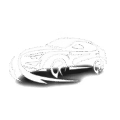

Pingback: Wireless Radar Detector: 5 Pro Car Tips - knowsyourcar.com
Pingback: Smartphone Integration: 5 Car Upgrades - knowsyourcar.com
Pingback: Car Apps for Android: 7 Pro Upkeep Hacks - knowsyourcar.com
Pingback: Best Apps for Drivers: Top Car Care Tips - knowsyourcar.com
Pingback: Car Navigation Apps: 5 Proven Auto Fixes - knowsyourcar.com
Pingback: Apps for Car Diagnostics: 5 Essential Car Maintenance Apps - knowsyourcar.com
Pingback: Speed Camera Detector Apps: 5 Proven Tools for Car Care - knowsyourcar.com
Pingback: Car Dashboard Apps: 5 Proven Tools for Car Maintenance - knowsyourcar.com
Pingback: Best Dash Cam Apps: 7 Proven Picks to Protect Your Car - knowsyourcar.com
Pingback: GPS speedometer apps: 5 Proven Car Maintenance Hacks - knowsyourcar.com