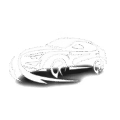Overview
Offline navigation apps like Google Maps Offline, HERE WeGo, Maps.me, and OsmAnd allow drivers to navigate without cellular connectivity by downloading map data in advance, using only the phone’s GPS for positioning. These apps provide essential features such as turn-by-turn directions, points of interest, and voice guidance even in remote areas, making them crucial tools for drivers traveling through regions with poor cellular coverage or for those wanting to reduce data usage and battery consumption.
Table of Contents
- Why Offline Navigation Apps Matter for Drivers
- How Offline Navigation Apps Work
- Top Offline Navigation Apps for Driving
- Key Features to Look for in Offline Navigation Apps
- Managing Storage Space for Offline Maps
- Pro Tips for Using Offline Navigation
- Offline vs. Online Navigation: When to Use Each
- Conclusion
- Frequently Asked Questions
Why Offline Navigation Apps Matter for Drivers
As a professional who’s spent years helping drivers navigate technology issues, I can’t stress enough how important offline navigation apps for driving have become in our connected world. We’ve all been there—driving through a remote area when suddenly your navigation app shows the dreaded “No Signal” message. In those moments, having offline navigation capabilities isn’t just convenient—it’s essential.
The reality is that cellular coverage still has significant gaps across the country. Rural highways, mountain passes, and even some suburban areas can turn into navigation black holes without warning. This is precisely why I recommend that every driver equip their smartphone with reliable offline navigation apps before hitting the road.
Beyond the connectivity issue, offline navigation apps for driving provide several practical benefits. They reduce data usage (a significant advantage for those with limited data plans), decrease battery consumption compared to always-on online navigation, and can provide peace of mind when traveling in unfamiliar territories. Most importantly, they ensure you’re never truly lost, even when cell towers are nowhere to be found.
How Offline Navigation Apps Work
Before diving into specific apps, let’s understand how offline navigation actually functions. Unlike standard navigation that continuously pulls data from servers, offline navigation apps for driving work by downloading map data to your device beforehand. This fundamental difference is what allows them to function without an internet connection.
When you use these apps, you’re essentially carrying a complete digital atlas in your pocket. The app uses your phone’s GPS receiver (which works independently of cellular service) to determine your location, then references this against the stored map data to provide routing information. Your position is tracked via satellite signals, not cellular networks, which is why GPS can work even in the most remote locations.
Modern offline navigation apps have become impressively sophisticated. They store not just road layouts but also points of interest, business information, address data, and even terrain features. Some advanced apps also include traffic data algorithms that can make educated guesses about typical congestion patterns, even without real-time updates. If you’re planning a route with multiple stops, many offline apps can handle this complexity almost as well as their online counterparts.

Top Offline Navigation Apps for Driving
After testing dozens of navigation solutions over the years, I’ve identified several standout offline navigation apps for driving that deserve a place on every driver’s phone. Each has unique strengths that might make it perfect for your specific needs.
Google Maps Offline
Many drivers don’t realize that the Google Maps app they already use has robust offline capabilities. You can download large map regions in advance and access them without data. The offline mode retains most navigation features including turn-by-turn directions, though you’ll miss out on real-time traffic updates and certain POI details.
The familiar interface is a major advantage here—there’s no learning curve if you’re already a Google Maps user. Downloads are simple to manage, and maps typically stay available for about 30 days before needing renewal (a helpful reminder to update before long trips).
HERE WeGo
HERE WeGo deserves special mention for its comprehensive offline functionality. This app allows you to download entire countries or regions with remarkable efficiency. What makes HERE WeGo stand out is that it was built with offline use as a primary feature, not an afterthought.
The app provides detailed walking, cycling, and public transit directions offline—something many competitors can’t match. Its voice navigation works flawlessly without data, and the maps include rich details like speed limits and lane guidance that can be crucial on unfamiliar highways.
Maps.me
For travelers and adventurers who need detailed offline maps with an emphasis on points of interest, Maps.me excels. This app shines with its comprehensive database of restaurants, attractions, and accommodations that are fully accessible offline.
What I particularly appreciate about Maps.me is its efficient use of storage space. The map files are remarkably compact compared to competitors, making it ideal for phones with limited storage. The open-source mapping data also means you’ll often find trails, paths, and minor roads that might be missing from commercial mapping providers.
OsmAnd
For the technically inclined driver who wants maximum customization, OsmAnd offers unparalleled flexibility. Based on OpenStreetMap data, this app allows you to download precisely the map elements you need—from basic road networks to highly detailed contour lines and hiking paths.
OsmAnd’s navigation capabilities are designed with offline use as the default, not an exception. The app includes features rarely found elsewhere, like detailed elevation profiles for routes and the ability to record GPS tracks. These capabilities make it especially valuable for off-road driving or traveling in areas where map accuracy might be questionable. The voice guidance system is also remarkably comprehensive, providing alerts for speed limits and road features.
Key Features to Look for in Offline Navigation Apps
When evaluating offline navigation apps for driving, several key features separate the merely adequate from the truly excellent. Based on my experience helping countless drivers select the right navigation tools, here are the capabilities that matter most:
- Download flexibility: The ability to select specific regions or areas to download rather than entire countries
- Storage efficiency: Compression technology that minimizes the space required for map data
- Update frequency: Regular map updates to reflect new roads and changed traffic patterns
- Battery optimization: Efficient power usage when operating in offline mode
- Points of interest: Comprehensive offline database of gas stations, restaurants, hotels, and other essential services
- Voice guidance quality: Clear, timely voice prompts that work fully offline
- Alternative routes: Ability to calculate multiple route options even without connectivity
- Pedestrian and bicycle navigation: Support for non-driving transportation modes
- Lane guidance: Detailed instructions for complex highway interchanges and exits
- Speed limit display and warnings: Critical safety information that works without data
The importance of these features will vary based on your driving habits. For example, if you frequently drive in areas with complex highway systems, lane guidance becomes essential. Similarly, if you’re planning remote travel, comprehensive POI data could be a lifesaver when you need to find the nearest gas station without cell service.
Most quality offline navigation apps will provide some version of these features, but the implementation quality varies significantly. Before committing to an app for a major trip, I recommend testing it in familiar territory to understand its strengths and limitations.
Managing Storage Space for Offline Maps
One of the most common concerns I hear from drivers about offline navigation apps is storage space management. Quality offline maps can consume significant space—sometimes several gigabytes for a single state or country. Fortunately, with some strategic management, you can maintain comprehensive navigation coverage without filling your device.
Start by being selective about your downloads. Most offline navigation apps for driving allow you to choose specific regions rather than entire countries. For a road trip, download only the corridors you’ll be traveling through, not entire states. This targeted approach can reduce storage requirements by 50-80% compared to downloading complete regions.
Regularly audit and update your offline maps. Old downloads you no longer need should be removed promptly. Most quality apps will show the size of each downloaded region and when it was last updated, making it easy to identify maps that are taking up unnecessary space.

Pro Tips for Using Offline Navigation
After years of helping drivers optimize their navigation experience, I’ve collected some professional tips that can significantly improve your experience with offline navigation apps for driving:
Pre-Trip Planning
Always download maps while connected to Wi-Fi, not just to save data but because downloads are typically faster and more reliable. I recommend initiating downloads the night before a trip rather than rushing at the last minute. This gives you time to troubleshoot any issues that might arise.
Before leaving for a trip, perform a quick “offline test”—put your phone in airplane mode and verify that your navigation still functions as expected. This simple check can prevent surprises when you’re already on the road and potentially in areas without service.
Battery Management
Offline navigation is generally more battery-efficient than online navigation, but it still consumes significant power. When navigating on longer trips, connect to a car charger whenever possible. For maximum battery life, reduce screen brightness and consider using voice guidance only, keeping the screen off when you don’t need visual cues.
Some offline navigation apps for driving offer a “battery saving” mode that reduces GPS polling frequency. While this might slightly decrease location accuracy, the battery benefits can be substantial on longer journeys. Pair this with a quality gas price app for road trips to maximize both your battery and fuel efficiency.
Alternative Route Planning
Even with offline maps, it’s wise to have a backup plan. Before heading into areas with known connectivity issues, take screenshots of critical junctions or save written directions for key segments of your journey. This redundancy has saved many of my clients from navigation headaches when unexpected detours arise.
If you’re traveling with others, consider having a secondary device with different offline navigation apps installed. Different mapping providers sometimes have varying data for remote areas, and having alternatives can be invaluable when primary navigation seems questionable. This safe navigation practice is recommended by transportation safety experts.
Offline vs. Online Navigation: When to Use Each
Understanding when to rely on offline navigation versus online services is crucial for optimal driving experiences. While offline navigation apps for driving provide independence from connectivity, they do have limitations compared to their online counterparts.
Online navigation shines when real-time information is critical. If you’re driving in congested urban areas where traffic conditions change rapidly, online navigation with real-time traffic updates will almost always provide more efficient routing. Online services can also alert you to unexpected road closures, accidents, or construction that offline maps won’t reflect.
Offline navigation becomes indispensable in several scenarios. Obviously, when traveling through areas with poor or no cellular coverage, offline maps are your only option. But they’re also valuable for international travel (where data roaming charges can be prohibitive) and for conserving battery life on longer journeys.
My recommendation to most drivers is to employ a hybrid approach. Use online navigation as your primary system when in areas with reliable connectivity and reasonable data costs. But always have offline maps downloaded as a backup, ready to take over seamlessly when needed. This belt-and-suspenders approach ensures you’re never without guidance, regardless of connectivity challenges.
According to U.S. Department of Transportation research, GPS accuracy is typically unaffected by whether you’re using online or offline navigation—both use the same satellite positioning system. The difference lies primarily in route calculation and point-of-interest data freshness.
Conclusion
Offline navigation apps for driving have evolved from convenient backup options to essential tools for any serious driver. They provide independence from cellular networks, reduce data usage, and ensure you never face the stress of being truly lost, even in the most remote locations.
The technology behind these apps continues to advance rapidly. Today’s offline navigation solutions offer nearly all the functionality of their online counterparts, with only real-time traffic and fresh POI data remaining significant limitations. For most driving scenarios, especially outside major urban centers, this tradeoff is minor compared to the reliability benefits.
Whether you opt for the familiar interface of Google Maps offline mode, the comprehensive feature set of HERE WeGo, the traveler-friendly details of Maps.me, or the customizable approach of OsmAnd, having offline navigation capability is simply smart driving in today’s world. Technology can and does fail—networks go down, data plans hit limits, and coverage gaps exist—but with proper offline navigation preparation, your ability to reach your destination need not be compromised.
Remember to download maps before your journey, test your offline navigation in airplane mode, and manage your device storage strategically. With these practices, you’ll enjoy the confidence that comes from knowing you’re prepared for whatever the road may bring—connected or not.
Frequently Asked Questions
Do offline navigation apps work without any internet connection at all?
Yes, true offline navigation apps work completely without internet once maps are downloaded. They rely solely on your device’s GPS receiver, which functions independently of cellular data or Wi-Fi connections.
How much storage space do offline maps typically require?
Storage requirements vary widely, but expect 200-500MB for a typical state or small country. Larger countries like the US might require 2-4GB for complete coverage, though you can download specific regions to reduce this.
How often should I update my offline maps?
Most map providers release updates every 3-6 months. Update your maps before any major trip and at least quarterly for areas you drive regularly to ensure accuracy with new roads and changed traffic patterns.
Can offline navigation apps provide detours if I encounter road closures?
Yes, offline apps can recalculate routes when you deviate from the original path. However, they won’t know about temporary closures or construction until you actually reach the obstruction and turn away from it.
Will offline navigation drain my phone battery faster than online navigation?
Actually, offline navigation typically uses less battery than online navigation. Without the need for constant data transmission and server communication, offline apps can extend battery life by 20-40% compared to their online counterparts.