Overview
Remote car monitoring systems connect to your vehicle’s OBD-II port to transmit real-time data about your car’s health and performance to your smartphone, allowing for early problem detection, preventive maintenance, and enhanced security. The article provides five expert tips for maximizing these systems: choosing the right monitoring solution, ensuring proper installation, understanding alert priorities, using data insights for maintenance planning, and implementing security measures to protect your vehicle’s data.
Table of Contents
- Understanding Remote Car Monitoring: A Mechanic’s Perspective
- How Remote Car Monitoring Works: The Technical Breakdown
- Benefits of Remote Car Monitoring for Vehicle Owners
- Tip 1: Choosing the Right Remote Monitoring System
- Tip 2: Proper Installation and Setup
- Tip 3: Understanding and Managing Alerts
- Tip 4: Maximizing Data Insights for Preventive Maintenance
- Tip 5: Ensuring Security in Remote Monitoring
- The Future of Remote Car Monitoring
- Conclusion
- Frequently Asked Questions
Understanding Remote Car Monitoring: A Mechanic’s Perspective
Remember when checking your car’s health meant waiting until something went wrong? Those days are rapidly disappearing. As a mechanic with 15 years of experience, I’ve witnessed the remarkable evolution of vehicle diagnostics from the simplicity of warning lights to the sophistication of How Remote Car Monitoring Works today. This technology now allows you to peek under your hood without ever lifting it.
Remote car monitoring transforms your vehicle into a communicative partner rather than a mysterious machine that occasionally breaks down. By connecting your car to the digital world, you gain unprecedented insight into its performance, health, and needs in real-time, regardless of where you are.
In my garage, I’ve seen countless preventable breakdowns that proper monitoring could have averted. That’s why I’m passionate about helping you understand this technology. Throughout this guide, I’ll walk you through the mechanics of remote monitoring systems, their benefits, and five essential tips to make the most of this game-changing automotive innovation.
How Remote Car Monitoring Works: The Technical Breakdown
At its core, remote car monitoring creates a digital conversation between your vehicle and your smartphone or computer. But what’s happening behind the scenes? Let me break it down for you in plain English.
Modern vehicles come equipped with an On-Board Diagnostics (OBD-II) port – think of it as your car’s digital nervous system. This standardized interface connects to various sensors throughout your vehicle, monitoring everything from engine performance to tire pressure. Learning about car diagnostics starts with understanding this critical connection point.
To enable remote monitoring, you’ll need a compatible device that plugs into this OBD-II port. These devices, often called OBD dongles or telematics devices, collect data from your car’s systems and transmit it wirelessly using cellular networks, Bluetooth, or Wi-Fi technology.
This data travels to cloud servers where it’s processed, analyzed, and translated into user-friendly information. Finally, it’s delivered to your smartphone app or web portal, giving you real-time insights about your vehicle’s condition. The entire process happens seamlessly, often within seconds.
Many newer vehicles come with built-in telematics systems, eliminating the need for aftermarket devices. These factory-installed systems are typically more integrated with your car’s computer and can offer enhanced features and accuracy. Industry research shows that by 2025, nearly 70% of new vehicles will have built-in connectivity features.

Benefits of Remote Car Monitoring for Vehicle Owners
Why should you care about remote monitoring? As someone who’s fixed thousands of vehicles, I can tell you that the benefits extend far beyond convenience. Let’s explore what makes this technology truly valuable.
First and foremost, remote monitoring serves as your early warning system. It detects potential issues before they escalate into major problems. That check engine light that you might ignore for weeks? With remote monitoring, you’ll know exactly what triggered it and how urgent the situation is.
Financial savings represent another significant advantage. By catching problems early, you avoid costly repairs that result from neglected maintenance. One study by AAA found that proper monitoring and maintenance can save drivers an average of $100 per month in repair and operating costs.
Remote monitoring also delivers peace of mind, especially for parents of teen drivers or business owners with vehicle fleets. You can track location, receive speeding alerts, and even set geographic boundaries with notifications when they’re crossed.
For the environmentally conscious, these systems help optimize fuel efficiency by identifying driving habits or mechanical issues that increase consumption. Better efficiency means reduced emissions and a smaller carbon footprint.
Beyond mechanical monitoring, many systems offer theft protection features like unauthorized movement alerts and location tracking. Some insurance companies even offer discounts for vehicles equipped with these monitoring systems due to their proven safety benefits.
Tip 1: Choosing the Right Remote Monitoring System
Not all remote monitoring systems are created equal. As a mechanic who’s tested dozens of options, I’ll help you navigate this decision with confidence. Finding the right system means matching the technology to your specific needs.
Start by identifying your primary goals. Are you mainly concerned about maintenance alerts? Do you want to track a teen driver’s habits? Or perhaps you’re looking for comprehensive monitoring that includes location tracking, security features, and detailed diagnostic information.
Consider compatibility with your vehicle. Most systems work with cars manufactured after 1996 (when OBD-II became standard), but older vehicles may require specialized solutions. Additionally, some high-end monitoring systems offer enhanced compatibility with specific makes and models.
Evaluate these key features when comparing options:
- Data accessibility: How easily can you access your vehicle’s information? Look for user-friendly apps with intuitive dashboards.
- Alert customization: Can you adjust sensitivity thresholds and notification preferences?
- Reporting capabilities: Does the system provide useful historical data and trends?
- Subscription costs: What’s the monthly fee, and does the value justify the expense?
- Privacy controls: How is your data protected, and what control do you have over it?
For most drivers, I recommend starting with a mid-range system offering core diagnostic features before investing in premium options. Understanding online car diagnostics fundamentals will help you make a more informed choice about which features truly matter for your situation.
Tip 2: Proper Installation and Setup
Even the most advanced monitoring system won’t perform optimally if it’s not properly installed and configured. Let me walk you through the process to ensure you get accurate readings from day one.
For OBD-II devices, locate your vehicle’s diagnostic port first. It’s typically found under the dashboard on the driver’s side, though some manufacturers place it elsewhere. Consult your owner’s manual if you have trouble finding it. Before plugging in the device, turn off your vehicle completely to prevent any electrical issues during installation.
Once you’ve plugged in the hardware, you’ll need to complete the software setup. This usually involves downloading the companion app, creating an account, and pairing the device with your smartphone. Follow the manufacturer’s instructions carefully, as the steps vary between systems.
During setup, you’ll be asked to input vehicle information like make, model, and year. Be accurate here – this data helps the system interpret sensor readings correctly. Some advanced systems may also prompt you to perform a baseline drive to establish normal parameters for your specific vehicle.
Common installation mistakes to avoid include:
- Forcing the device into the port at the wrong angle
- Skipping software updates when prompted
- Using weak passwords for your monitoring account
- Installing the app on only one device (consider adding a backup access point)
If your vehicle has built-in telematics, the installation process will focus on activating the service and configuring the software. Dealerships often offer complimentary setup assistance, which I highly recommend taking advantage of to ensure everything is properly configured.
Tip 3: Understanding and Managing Alerts

One of the most valuable aspects of remote car monitoring is the alert system, but it can quickly become overwhelming if you don’t know how to interpret and prioritize notifications. As a mechanic, I’ve helped countless drivers sort through alarm fatigue to focus on what truly matters.
Most monitoring systems categorize alerts by severity. Red alerts typically indicate urgent issues requiring immediate attention – things like engine overheating, severe oil pressure drops, or critical battery failure. Yellow or orange alerts suggest problems that need addressing soon but aren’t immediately dangerous. Green notifications are often informational, such as upcoming maintenance reminders.
When you receive an alert, don’t panic. Take a moment to understand what it’s telling you. Most apps provide detailed explanations and sometimes even recommend next steps. For engine-related codes, reference resources can help translate technical terms into practical understanding.
Customize your notification settings to match your preferences and vehicle needs. Most systems allow you to adjust:
- Alert thresholds for various parameters
- Notification methods (push, email, text)
- Quiet hours when non-critical alerts are suppressed
- Secondary contacts who should receive critical alerts
Remember that some alerts require professional evaluation. While minor issues might be something you can address yourself, certain warnings indicate problems that need a trained mechanic’s expertise. Car telemetry security safeguards are particularly important to understand, as they protect both your vehicle and your data.
Tip 4: Maximizing Data Insights for Preventive Maintenance
Remote monitoring systems collect enormous amounts of data, but their true value emerges when you use these insights to implement preventive maintenance strategies. After 15 years in the shop, I’ve seen how proactive maintenance can dramatically extend vehicle life.
Start by establishing maintenance baselines. Most monitoring systems track key parameters like oil life, battery voltage, and engine temperature. Pay attention to the normal ranges for your specific vehicle and watch for subtle changes over time. Gradual shifts often indicate developing issues before they trigger warning lights.
Use historical data to identify patterns. Does your battery voltage drop more during cold weather? Does your engine temperature run slightly higher during summer commutes? Understanding these seasonal variations helps distinguish between normal fluctuations and actual problems beginning to develop.
Create a personalized maintenance schedule based on actual usage rather than just calendar intervals. Many remote monitoring systems track mileage automatically and can alert you when maintenance is due based on your actual driving patterns, not just arbitrary timeframes.
Pay special attention to these preventive indicators:
- Battery health metrics, especially morning voltage readings
- Fuel system efficiency trends
- Transmission temperature patterns during varied driving conditions
- Brake wear indicators and stopping performance
- Engine load measurements during consistent driving scenarios
Share relevant data with your mechanic during service visits. As a professional, I can tell you that having access to this historical information makes diagnostics more accurate and efficient. Some advanced systems even generate reports specifically designed for service professionals.
Tip 5: Ensuring Security in Remote Monitoring
With the convenience of remote monitoring comes responsibility. Your vehicle’s data contains sensitive information about your driving habits, location history, and potentially even access to your car’s systems. As vehicle technology advances, security considerations become increasingly important.
Start with strong account security. Use unique, complex passwords for your monitoring system accounts – never reuse passwords from other services. Enable two-factor authentication whenever available, adding an extra layer of protection beyond just your password.
Understand what data your system collects and where it’s stored. Reputable providers should have clear privacy policies explaining how your information is used and protected. Some systems offer options to limit location tracking or anonymize certain data types, which you might want to consider.
Keep your monitoring hardware and software updated. Manufacturers regularly release security patches to address vulnerabilities. Ignoring these updates leaves your system exposed to potential security breaches. Most apps will notify you when updates are available – don’t postpone them.
Be selective about who has access to your monitoring system. While sharing access with family members makes sense, be cautious about third-party services requesting connection to your vehicle data. Always research companies before granting permissions and regularly audit who has access to your system.
Consider these additional security measures:
- Regularly review location and driving history for unexpected patterns
- Disable remote access features when not needed
- Research the security reputation of monitoring system providers before purchasing
- Understand how to quickly revoke access if your smartphone is lost or stolen
The Future of Remote Car Monitoring
The technology we’re discussing isn’t static – it’s rapidly evolving. As someone who’s witnessed the transformation of automotive diagnostics firsthand, I’m excited about where this field is heading. Let me share some emerging trends that will likely shape the future of remote car monitoring.
Artificial intelligence is revolutionizing how monitoring systems interpret data. Rather than simply reporting readings, next-generation systems will use AI to predict failures before they happen by recognizing subtle patterns that precede specific problems. This predictive capability will transform maintenance from reactive to truly preventative.
Integration with smart home systems is another frontier. Imagine your car communicating with your home to adjust the thermostat when you’re commuting back or informing your kitchen appliances when you’re heading to the grocery store. The connected ecosystem between vehicle and home will create seamless lifestyle experiences.
Autonomous driving features will increasingly rely on sophisticated monitoring systems. As vehicles take on more driving responsibilities, the need for comprehensive system monitoring becomes critical. Future systems will not only track mechanical health but also sensor calibration and decision-making parameters.
Blockchain technology may soon address security concerns by creating immutable records of vehicle data. This could revolutionize used car markets by providing verifiable maintenance histories and authentic mileage records while protecting privacy through encryption.
The environmental impact of monitoring will expand as systems help optimize not just individual vehicles but entire transportation networks. By collecting anonymized data across thousands of vehicles, cities can improve traffic flow, reducing emissions and fuel consumption on a broader scale.
Conclusion
Remote car monitoring represents one of the most significant advances in automotive care in decades. As we’ve explored throughout this guide, understanding how remote car monitoring works empowers you to take control of your vehicle’s health in ways previously impossible outside a professional garage.
By implementing the five tips we’ve covered – choosing the right system, ensuring proper installation, managing alerts effectively, leveraging data for preventive maintenance, and maintaining security – you’re positioning yourself to get the maximum benefit from this technology.
Remember that remote monitoring doesn’t replace professional service; it enhances it. As a mechanic, I see informed customers with monitoring systems as partners in their vehicle’s care. The data they bring helps me provide more precise diagnostics and more effective repairs.
Whether you’re a car enthusiast looking to optimize performance, a parent concerned about a teen driver, or simply someone who wants to avoid unexpected breakdowns, remote monitoring offers tangible benefits that justify the investment. The peace of mind alone – knowing that your vehicle is continuously monitored for potential issues – is invaluable.
As this technology continues to evolve, staying informed about new capabilities will help you make the most of your monitoring system. The future of vehicle ownership is connected, informed, and proactive – exactly what remote car monitoring delivers today.
Frequently Asked Questions
What’s the difference between OBD scanners and remote car monitoring?
OBD scanners provide point-in-time diagnostics when connected, while remote monitoring systems continuously track vehicle data and transmit it wirelessly. Remote systems offer ongoing insights without requiring manual connection each time.
Will remote monitoring void my vehicle’s warranty?
Quality remote monitoring systems that meet SAE standards will not void your warranty according to the Magnuson-Moss Warranty Act. However, modifications that interfere with vehicle systems could potentially affect warranty coverage.
How much data does a remote monitoring system use?
Most systems use surprisingly little data, typically 20-50MB per month for standard monitoring. Premium features like video streaming or high-frequency tracking will increase data consumption.
Can remote monitoring systems drain my car battery?
Quality systems draw minimal power and include sleep modes when the vehicle is off. Most modern devices use less than 0.5% of your battery capacity over 24 hours.
Are all remote monitoring systems compatible with electric vehicles?
Not all systems work with EVs as they have different monitoring needs than combustion engines. Look specifically for EV-compatible monitoring systems that track battery health, charging efficiency, and regenerative braking performance.
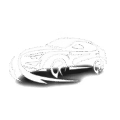

Pingback: Remote Start Range Too Short? Avoid Costly Tows - knowsyourcar.com
Pingback: Maintenance reminder service prevents costly breakdowns - knowsyourcar.com