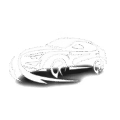Overview
This DIY guide explains how to install a backup camera in your vehicle, covering everything from selecting the right equipment to step-by-step installation, troubleshooting, and maintenance. The article emphasizes that installing your own backup camera is a doable weekend project that enhances safety by reducing blind spots, potentially preventing accidents, and saving hundreds of dollars compared to professional installation.
Table of Contents
- Why Install a Backup Camera in Your Car?
- Tools and Materials You’ll Need
- Selecting the Right Backup Camera for Your Vehicle
- Pre-Installation Preparation
- Step-by-Step Installation Guide
- Troubleshooting Common Issues
- Final Touches and Testing
- Maintaining Your Backup Camera
- Conclusion
- Frequently Asked Questions
Why Install a Backup Camera in Your Car?
Backing up your vehicle can sometimes feel like navigating through a minefield blindfolded. That blind spot behind your car is notorious for hiding all sorts of obstacles – from shopping carts to small children. A backup camera transforms this anxiety-inducing experience into a confident maneuver, giving you eyes where you previously had none.
According to the National Highway Traffic Safety Administration, backup cameras can reduce backup-related accidents by up to 31%. That’s why they’ve been mandatory on all new vehicles manufactured after May 2018. But what about those of us driving older models? That’s where a DIY backup camera installation comes in handy.
Many folks assume professional installation is the only option, with price tags ranging from $200-600. The truth? Installing your own backup camera is completely doable with basic mechanical skills and can save you a nice chunk of change. Think of it as an afternoon project that pays safety dividends for years to come.
Tools and Materials You’ll Need
Before diving into your backup camera installation, gathering the right tools and materials will make the job go much smoother. Think of it as preparing your surgical equipment before performing an operation – you don’t want to be hunting for a screwdriver with your dashboard half disassembled!
Tools:
- Phillips and flathead screwdrivers
- Wire strippers and crimpers
- Drill with appropriate bits (for certain installations)
- Plastic trim removal tools
- Electrical tape and zip ties
- Multimeter (for testing connections)
- Fish tape or wire-pulling tool
- Utility knife
Materials:
- Backup camera system (camera, monitor, wiring)
- Additional wiring (if needed)
- Wire connectors/terminals
- Fuse tap or add-a-circuit adapter
- Mounting hardware (usually included with camera)
- Rubber grommets for wire pass-throughs
- Electrical butt connectors
Depending on the quality of the system you choose, you can expect to spend between $50-200 for materials. Compare that to professional installation costs, and you’re looking at significant savings – money you could put toward other DIY car repairs or maintenance needs.

Selecting the Right Backup Camera for Your Vehicle
Choosing the right backup camera is like selecting the perfect pair of shoes – it needs to fit your specific needs and vehicle characteristics. Let’s break down your options:
Camera Types:
- License plate mount: The most universal option, either replacing your license plate frame or attaching to it. These are perfect for nearly any vehicle and require minimal installation work.
- Surface mount: These cameras attach to the exterior of your trunk, tailgate, or bumper. They’re versatile but may require drilling into your vehicle’s exterior.
- Flush mount: For a factory-look installation, these cameras sit flush with your vehicle’s surface. They require drilling a hole but offer a cleaner appearance.
- OEM-specific: Designed to replace factory parts like trunk handles or emblems, these provide the most integrated look.
Monitor Options:
- Standalone monitors: These mount on your dashboard or windshield and are the simplest to install.
- Rearview mirror monitors: These either replace or clip onto your existing rearview mirror, providing a natural viewing experience.
- Head unit integration: If you have an aftermarket stereo with a screen, some cameras can connect directly to it.
- Smartphone integration: Some modern systems use your smartphone as the display, which can be convenient if you already have a phone mount.
You’ll also need to decide between wired and wireless systems. Wired cameras offer more reliable connections and consistent image quality, while wireless ones simplify installation but may suffer from interference. If you’re looking for maximum reliability, especially for safety equipment like this, I generally recommend going with a wired system.
For most vehicles, a wired license plate camera with night vision capabilities and parking guide lines offers the best combination of easy installation and useful features. These features are worth looking for:
- Water resistance (IP67 or higher rating)
- Wide viewing angle (170° is ideal)
- Night vision capability
- Parking guide lines
- Automatic activation when shifting into reverse
If you’re also interested in recording your drives for insurance or security purposes, you might want to consider installing a quality dash cam at the same time.
Pre-Installation Preparation
Preparation is half the battle when installing a backup camera. Taking the time to plan your approach will save you hours of frustration and potential mistakes. Let’s get your ducks in a row before the first screw comes loose.
Determining Camera Placement
Walk around your vehicle and identify the optimal mounting location. The ideal height is typically 2-4 feet from the ground, providing a clear view of obstacles at bumper level. Make sure your chosen spot isn’t susceptible to excessive road dirt or water splash, which could quickly obscure the lens.
Planning Wire Routing
This is where most DIYers get intimidated, but don’t worry – I’ve got you covered. Sketch out a mental path from your camera location to the front of the vehicle. Look for existing grommets, panels that can be removed easily, and factory wire harnesses you can follow. The goal is to create a path of least resistance without drilling unnecessary holes in your precious ride.
While you’re planning, identify where you’ll tap into the reverse light wiring for power. This ensures the camera only activates when you’re in reverse gear, saving power and extending the life of your camera.
Safety First
Before you start tinkering, disconnect the negative terminal of your battery. This simple step prevents electrical shorts and potential damage to your vehicle’s sensitive electronic systems. Work in a well-lit area with plenty of space to move around, and keep all your tools organized.
Take photos of each area before disassembly – they’ll be invaluable when it’s time to put everything back together. Trust me, your future self will thank you for this documentation!
Step-by-Step Installation Guide
Now for the main event – getting that camera installed and working! I’ll break this down into manageable steps that even a first-timer can follow with confidence.
1. Mounting the Camera
Position your camera at the chosen location and mark the mounting points. For license plate mounts, this is as simple as removing the license plate, attaching the camera bracket, and reinstalling the plate. For surface or flush mounts, you’ll need to drill appropriate holes (measure twice, drill once!). Secure the camera with the provided hardware, making sure it’s level and aimed correctly.
Pro tip: Apply a dab of silicone sealant around any drilled holes to prevent water intrusion and future rust issues.
2. Running the Video Cable
This is typically the most time-consuming part of the installation. Start at the camera and work your way forward:
- Feed the cable through the trunk or tailgate access point (often a rubber grommet or existing wiring path)
- Route along the vehicle’s interior edges, under door sills and kick panels
- Use zip ties to secure the cable to existing wiring harnesses
- Continue routing under the dashboard to your monitor location
Take your time with this step – rushing can damage interior panels or create annoying rattles. Think of it as threading a needle through your vehicle – patience pays off.
3. Power Connection
Now, let’s get juice to your camera:
- Locate the reverse light wiring (typically near the taillight assembly)
- Use your multimeter to identify the power wire that activates with reverse gear
- Connect the camera’s power wire to this circuit using a fuse tap or splice connector
- Connect the camera’s ground wire to a clean metal ground point or the vehicle’s ground wire
- Insulate all connections with electrical tape or heat shrink tubing
This connection ensures your camera only powers on when needed, saving energy and extending its lifespan.
4. Monitor Installation
Depending on the type of monitor you’ve chosen, installation will vary:
For standalone monitors:
- Mount the bracket to your dashboard or windshield
- Connect the video cable from the camera
- Connect power wire to an accessory power source (cigarette lighter or fuse box)
- Secure all wiring under the dashboard
For rearview mirror monitors:
- Remove the existing mirror (usually attached via a mounting bracket)
- Install the new mirror monitor according to provided instructions
- Connect video and power cables
- Adjust for optimal viewing
For head unit integration:
- Remove the head unit (following vehicle-specific procedures)
- Connect the camera’s video output to the designated input
- Follow head unit instructions for enabling the backup camera function
- Reassemble the dashboard components

Troubleshooting Common Issues
Even with careful installation, you might encounter a few hiccups. Don’t worry – most problems have simple solutions:
No Image on Screen
Start by checking the basics: Is everything properly powered? Are all connections secure? Use your multimeter to verify power at both the camera and monitor. If power is present but you still have no image, you might have a faulty video connection or incompatible components.
Fuzzy or Poor Quality Image
This usually indicates a loose connection or interference. Check all video connections and make sure the camera wire isn’t running parallel to other electrical components that might cause interference. Sometimes, upgrading to a shielded video cable can solve this issue.
Camera Doesn’t Activate in Reverse
Verify your connection to the reverse light wire. Is it secure? Are you connected to the correct wire? Some vehicles have multiple wires at the taillight assembly, and you need the one that receives power only when the reverse gear is engaged.
Image Orientation Problems
If your image appears upside-down or mirrored incorrectly, check for a flip or mirror setting on your camera or monitor. Most systems have adjustment options to correct orientation issues.
Remember, if you get stuck, it’s not a failure to call in a mobile car mechanic to help you troubleshoot. Sometimes a professional eye can spot an issue in seconds that might take you hours to figure out.
Final Touches and Testing
You’re in the home stretch! These final steps ensure your installation is professional, reliable, and built to last:
Securing All Wiring
Double-check your wire routing for potential pinch points or areas where the wire might rub against metal edges. Add extra zip ties where needed to prevent rattling or movement. Wrap any exposed wiring in split loom tubing for protection against heat and abrasion.
Reinstalling Interior Components
Put everything back together, making sure all clips and fasteners are properly engaged. A common rookie mistake is forcing panels back into place – if something doesn’t fit easily, stop and check for pinched wires or misaligned clips.
Testing the System
Time for the moment of truth! Reconnect your vehicle’s battery, start the engine, and shift into reverse. You should see a clear image from behind your vehicle appear on your monitor. Check these aspects of performance:
- Image clarity and field of view
- Automatic activation when shifting into reverse
- Parking guide lines alignment (if applicable)
- Night vision capability (test in a dark garage if possible)
Make any necessary adjustments to the camera angle for optimal visibility. If your system has adjustable parking lines, set them up to match your vehicle’s width for more accurate parking assistance.
Maintaining Your Backup Camera
A backup camera is only helpful when it’s working properly. These simple maintenance tips will keep your system functioning reliably for years:
- Clean the camera lens regularly – especially after driving in muddy or snowy conditions
- Use a soft, damp cloth to gently wipe the lens (avoid harsh chemicals)
- Periodically check connections for corrosion or loosening
- Inspect the camera housing for water intrusion during car washes
- Test system functionality during regular vehicle maintenance
With proper installation and maintenance, your backup camera should provide years of reliable service. Most quality systems last 5-7 years before needing replacement, though advancements in technology might tempt you to upgrade sooner!
Conclusion
Installing your own backup camera isn’t just about saving money – it’s about investing in your safety and peace of mind. That moment when you first shift into reverse and see a clear view of what’s behind you is genuinely satisfying, both for the DIY accomplishment and the added confidence it brings to your driving.
Remember, modern automotive technology doesn’t have to be intimidating or expensive. With patience, attention to detail, and the right guidance, you can enhance your vehicle’s safety systems on a weekend afternoon. Your future self will thank you every time you effortlessly back into a tight spot or navigate a crowded parking lot with confidence.
Whether you drive a family minivan, a work truck, or a classic car, a backup camera is one of the most practical safety upgrades you can make. So grab your tools, follow these steps, and transform your reversing experience from stressful to stress-free. Your bumper (and your nerves) will thank you!
Frequently Asked Questions
How long does it take to install a backup camera?
For first-time installers, allow 3-5 hours from start to finish. Experienced DIYers can typically complete the job in 2-3 hours, with running the wiring being the most time-consuming part.
Will a backup camera work at night?
Yes, most quality backup cameras include infrared LEDs for night vision capability. Look for models specifically advertising night vision features for best results in low-light conditions.
Can I install a backup camera on any vehicle?
Absolutely! Aftermarket backup cameras are designed to work with virtually any vehicle, regardless of age or model. Universal kits can adapt to most applications, from sedans to RVs.
Is a wireless or wired backup camera better?
Wired systems typically provide more reliable performance with consistent image quality. Wireless systems offer easier installation but may experience signal interference or reliability issues in some environments.
Will installing a backup camera void my vehicle warranty?
Generally no, though it’s worth checking your specific warranty terms. Properly installed aftermarket equipment rarely affects warranty coverage for unrelated vehicle systems or components.