Overview
This article provides a step-by-step guide to installing a car battery, covering preparation, removal, cleaning, installation, and testing, along with troubleshooting tips and maintenance advice for battery longevity. With proper tools, safety precautions, and technique, replacing a car battery is a straightforward DIY task that can save money while ensuring reliable vehicle performance.
Table of Contents
- Understanding Car Batteries: What You Need to Know
- Tools and Materials Needed for Battery Installation
- Step 1: Preparation and Safety Precautions
- Step 2: Removing the Old Battery
- Step 3: Cleaning the Battery Tray and Terminals
- Step 4: Installing the New Battery
- Step 5: Testing the New Battery
- Troubleshooting Common Battery Installation Issues
- Battery Maintenance Tips for Longevity
- Conclusion
- Frequently Asked Questions
Understanding Car Batteries: What You Need to Know
Learning how to install a car battery is one of the most practical skills you can acquire as a vehicle owner. I’ve replaced hundreds of batteries in my 25 years as a mechanic, and I promise you – it’s simpler than most people think. Your car’s battery is essentially the heartbeat of your vehicle’s electrical system, providing the initial jolt of electricity needed to start the engine and powering everything from your headlights to your radio when the engine isn’t running.
Car batteries typically last between 3-5 years, depending on your driving habits, climate, and the battery’s quality. When your engine starts cranking slowly, your headlights dim while idling, or you notice that telltale corrosion around the terminals, it’s usually time for a replacement.
Before we dive into the nuts and bolts of installation, understand that modern batteries come in different sizes and types. Most vehicles use lead-acid batteries, but you might encounter AGM (Absorbent Glass Mat) or EFB (Enhanced Flooded Battery) varieties in newer or start-stop equipped vehicles. Always check your owner’s manual or use a battery finder tool to ensure you’re getting the right replacement for your specific vehicle.
Installing a battery incorrectly can damage your vehicle’s electrical system or even cause injury, but with the right approach, it’s a straightforward DIY task that can save you $50-100 in service fees. Let’s get your hands a little dirty and walk through this process together, step by step.
Tools and Materials Needed for Battery Installation
Before popping the hood, let’s make sure you have everything you need for a smooth battery swap. In my experience, nothing derails a simple car maintenance job faster than having to stop midway to hunt down a missing tool. Here’s what you’ll want to gather:
- Your new replacement battery (matched to your vehicle’s specifications)
- Adjustable wrench or socket set (typically 10mm or 13mm)
- Battery terminal brush or cleaning tool
- Baking soda and water solution in a small container
- Protective gloves (batteries contain corrosive acid)
- Safety glasses (for protection against acid splashes)
- Battery terminal protectant spray or petroleum jelly
- Clean, lint-free rags
- Battery carrier strap (optional, but helpful for heavier batteries)
Additionally, if your vehicle has a battery memory saver or you want to preserve your electronic settings (radio presets, seat positions, etc.), consider investing in a memory saver device that plugs into your car’s 12V outlet. This small gadget maintains power to your vehicle’s computer systems during the battery change.
One often overlooked preparation step is checking the new battery’s charge level. Most come pre-charged from the factory, but it’s worth confirming with a multimeter if you have one. A fully charged 12V battery should read around 12.6-12.8 volts. If it’s significantly lower, you might want to charge it before installation or be prepared for a potentially sluggish first start.
With all your tools and materials within arm’s reach, you’re now ready to tackle this job efficiently. Let’s move on to the actual process of safely removing your old battery and installing the new one.

Step 1: Preparation and Safety Precautions
Safety always comes first when working with car batteries. I’ve seen too many preventable accidents in my years at the garage, so let’s make sure you’re properly prepared before touching anything under the hood.
Start by parking your vehicle on a level surface and engaging the parking brake. Turn off the ignition completely and remove the key from the ignition (or move your key fob away from the vehicle for push-button start systems). This prevents any accidental electrical activity during the replacement process.
Put on your safety glasses and protective gloves. Car batteries contain sulfuric acid that can cause serious burns if it contacts your skin or eyes. The gloves also protect you from the mild electrical shock that can occur if you accidentally create a circuit with tools touching both terminals.
Open your vehicle’s hood and secure it properly with the prop rod. Take a moment to locate the battery – while it’s typically positioned in one of the front corners of the engine compartment, some manufacturers place it in the trunk, under a seat, or in other less obvious locations. If you’re having trouble finding it, consult your owner’s manual for guidance.
Before touching any battery components, look for obvious signs of damage like cracks, leaks, or excessive corrosion. If you notice battery acid leakage, exercise extreme caution and consider having a professional handle the replacement. For normal wear and tear, we can proceed with the standard replacement process.
Finally, identify the positive (marked with a “+” and usually red) and negative (marked with a “-” and usually black) terminals on your battery. Understanding which is which is crucial for safe removal and installation. Connecting terminals incorrectly, even momentarily, can damage your vehicle’s electrical system or cause dangerous sparks.
Step 2: Removing the Old Battery
With safety precautions in place, we’re ready to remove that old battery. The order of operations here is important – always disconnect the negative terminal first, then the positive. This sequence minimizes the risk of creating a short circuit during removal.
Locate the negative terminal (black, with a “-” symbol) and use your wrench or socket to loosen the clamp bolt. You don’t need to remove the bolt completely – just loosen it enough to wiggle the connector off the terminal. Once loose, carefully lift the negative connector away from the terminal and position it away from the battery where it won’t accidentally touch any metal surfaces.
Next, repeat this process with the positive terminal (red, with a “+” symbol). Loosen the connector bolt and carefully remove the connector from the terminal. With both cables disconnected, take a moment to inspect them for corrosion, fraying, or other damage that might warrant repair or replacement.
Now look for the battery hold-down clamp or bracket that secures the battery to the vehicle. This might be a metal bar across the top, a bracket at the base, or a combination of both. Using your socket set or wrench, remove any bolts securing this hold-down system and set them aside somewhere safe where they won’t roll away.
With the battery now free from its restraints, it’s time for removal. Car batteries are surprisingly heavy (typically 40-60 pounds), so use proper lifting technique. I recommend grasping the battery by the built-in handles if it has them, or using a battery carrier strap. Lift straight up to clear any positioning pegs in the battery tray.
Remember that old batteries contain hazardous materials and must be recycled properly. Most auto parts stores will accept your old battery for recycling when you purchase a new one, often offering a “core charge” refund. Never dispose of a car battery in regular trash or leave it exposed to the elements.
Step 3: Cleaning the Battery Tray and Terminals
With the old battery removed, you’re presented with a perfect opportunity to clean the battery tray and terminals – a step many DIYers skip but professional mechanics never do. This cleaning process helps ensure optimal electrical connection and prevents premature corrosion of your new battery.
First, inspect the battery tray for any signs of acid damage, rust, or structural issues. If you notice any battery acid residue (it looks like a white, powdery substance), neutralize it with your baking soda solution. Mix about a tablespoon of baking soda with a cup of water, apply it to the affected areas with a clean rag, and wipe clean. The baking soda neutralizes the acidic residue, making it safe to handle.
Next, examine the battery cable terminals closely. You’ll often find a crusty, greenish-white substance – that’s corrosion caused by battery acid vapors reacting with the metal. This corrosion creates resistance in your electrical system, which can cause starting problems and reduced battery life.
Use your battery terminal brush (or an old toothbrush dipped in the baking soda solution) to clean both the cable connectors and terminal clamps thoroughly. For stubborn corrosion, you can pour a small amount of the baking soda solution directly onto the terminals, which will cause a fizzing reaction as it neutralizes the acid. After the fizzing stops, scrub again and rinse with a small amount of clean water.
Dry everything thoroughly using clean rags. Any moisture left behind can cause new corrosion to form quickly. Pay special attention to the battery tray, ensuring it’s completely dry before installing the new battery. This is also a good time to check that the battery tray is still structurally sound and doesn’t have any cracks or damage that might fail to support your new battery properly.
If you notice that your battery cables are severely corroded, frayed, or damaged, consider replacing them before installing your new battery. Battery University research shows that poor connections are responsible for nearly 20% of battery-related vehicle issues.

Step 4: Installing the New Battery
Now comes the moment of truth – installing your fresh battery. First, compare the new battery with the old one to verify they’re the same size, terminal type, and configuration. The battery case should fit snugly in your vehicle’s battery tray, and the terminals should align with your cable connectors without stretching or straining the cables.
Carefully lower the new battery into the battery tray, making sure it’s oriented correctly with the positive and negative terminals in the proper position. Most battery trays have alignment features that help position the battery correctly. Ensure the battery sits flat and doesn’t rock or tilt when in position.
Reconnect the hold-down clamp or bracket that secures the battery to the vehicle. This component is crucial for preventing the battery from shifting during driving, which could damage the battery case or terminals. Tighten the bolts securely, but don’t over-tighten – you want it snug, not strained.
Before connecting the terminals, apply a thin layer of battery terminal protectant spray or petroleum jelly to the posts. This creates a moisture-resistant barrier that helps prevent future corrosion. In my professional experience, this simple step can extend the clean connection life by years.
When reconnecting the battery cables, always start with the positive (red) terminal. Position the connector over the terminal and tighten the clamp bolt until the connector is snug against the terminal. Avoid over-tightening, as this can damage the terminal or connector. After securing the positive connection, repeat the process with the negative (black) terminal.
Once both terminals are connected, gently wiggle the battery to ensure it’s secure and that the terminal connections don’t shift. A loose battery or terminal connection can cause electrical issues or damage your vehicle’s charging system.
After installation, take a moment to clean up any tools or materials around the engine bay. Double-check that nothing is resting on or touching the battery, especially metal tools that could cause a short circuit.
Step 5: Testing the New Battery
You’ve successfully installed the new battery, but our job isn’t quite complete. It’s essential to test your installation to ensure everything is working correctly before considering the job done. This final step separates amateur work from professional-quality installation.
First, close the hood and enter your vehicle. Turn the key to the “on” position without starting the engine, or press the start button once without pressing the brake pedal in push-button start vehicles. Check that your dashboard lights illuminate properly – this confirms basic electrical connection.
Next, start the engine. It should turn over promptly and run smoothly. If the engine cranks slowly or fails to start, there might be an issue with the battery connection or the battery itself. Double-check your terminal connections for tightness and proper positioning.
Once the engine is running, turn on various electrical components one at a time – headlights, interior lights, radio, air conditioning, etc. All should function normally without dimming the headlights or causing the engine to struggle. These tests confirm that both your battery and alternator (the component that recharges your battery while driving) are working properly.
For the most thorough testing, you can use a multimeter to check the voltage across the battery terminals. With the engine off, a healthy new battery should show approximately 12.6 volts. With the engine running, this reading should increase to around 13.7-14.7 volts, indicating that the alternator is charging the battery.
If everything checks out, congratulations! You’ve successfully completed a professional-quality battery replacement. Remember to reset any electronic systems that may have lost their settings during the battery change – clock, radio presets, power seat memory, etc.
Take your old battery to a recycling center or return it to the auto parts store where you purchased the new one. Many places offer a core charge refund when you return the old battery, putting a few dollars back in your pocket for your DIY efforts.
Troubleshooting Common Battery Installation Issues
Even with careful installation, you might encounter some hiccups. As someone who’s dealt with thousands of battery issues over the years, I can tell you that most problems have simple solutions. Let’s tackle the most common ones.
If your vehicle won’t start after installation, first check the obvious – are the terminal connections tight and properly positioned? Loose connections are the number one cause of post-installation problems. Ensure both the positive and negative clamps are securely tightened and making good contact with the terminals.
Sometimes, you might notice a clicking sound when trying to start the vehicle. This often indicates that the battery has enough power to engage the starter solenoid but not enough to turn the engine over. This could mean your new battery wasn’t fully charged. Most auto parts stores can test and charge your battery if needed.
If you hear a grinding noise during starting, shut off the ignition immediately. This could indicate that the battery cables are connected to the wrong terminals (reversed polarity), which can seriously damage your vehicle’s electrical system. Double-check that positive connects to positive and negative to negative.
Electrical system oddities like flickering lights, malfunctioning power accessories, or warning lights on the dashboard might appear after a battery change. In most cases, these result from the vehicle’s computer systems resetting. Take the vehicle for a 15-20 minute drive at highway speeds, which often allows the systems to recalibrate. If problems persist, you might need to have the vehicle’s computer systems reset using a diagnostic tool.
Corrosion that quickly reappears on new terminals often indicates either excess battery acid on the case (clean it thoroughly) or a battery that’s overcharging due to an alternator issue. If you notice white powder forming within days of installation, have your charging system tested.
Finally, if your battery seems to drain quickly even when the vehicle isn’t being used, you might have a parasitic draw – an electrical component that continues to use power when the vehicle is off. Common culprits include trunk lights, glove box lights, or aftermarket electronics. A mechanic can perform a draw test to identify and fix the issue.
Battery Maintenance Tips for Longevity
Now that you’ve successfully installed your new battery, let’s talk about keeping it healthy for years to come. With proper maintenance, many modern batteries can exceed their expected lifespan by a significant margin. I’ve seen well-maintained batteries last 7+ years in favorable conditions.
First, make regular visual inspections part of your routine. Every month or two, pop the hood and look for signs of corrosion on the terminals. Catch it early, and a quick cleaning with a baking soda solution can prevent more serious connection problems. Also check that the battery remains securely mounted – vibration from loose mounting brackets can damage internal battery components.
Keep the battery top clean and dry. Dirt and moisture can create a conductive path between the terminals, slowly draining your battery. A simple wipe with a clean cloth during regular maintenance can prevent this issue.
If you live in an area with extreme temperatures, consider investing in a battery insulation kit (for hot climates) or a battery warmer (for cold climates). Heat accelerates the chemical reactions that cause batteries to deteriorate, while extreme cold reduces battery capacity temporarily.
For vehicles that aren’t driven regularly, consider using a battery maintainer or trickle charger. These devices provide a small current that counteracts natural self-discharge, keeping your battery at optimal charge levels during periods of disuse. This is especially important for seasonal vehicles or collector cars.
Be mindful of your driving habits. Short trips where the engine doesn’t fully warm up don’t allow enough time for the alternator to recharge the battery after starting. If most of your driving consists of brief journeys, consider taking a longer drive occasionally to ensure full charging.
Finally, have your vehicle’s charging system checked during routine maintenance. An alternator that’s undercharging will cause premature battery failure, while one that’s overcharging will “cook” your battery through excessive heat. Most repair shops can perform this test quickly during regular service visits.
Conclusion
Installing a car battery is one of those automotive tasks that sits in the perfect sweet spot of DIY maintenance – simple enough for beginners but impactful enough to save real money and provide genuine satisfaction. By following the five steps we’ve outlined – preparation, removal, cleaning, installation, and testing – you’ve not only saved yourself a service fee but gained valuable knowledge about your vehicle’s electrical system.
Remember that a battery is more than just a part; it’s the foundation of your vehicle’s electrical health. Taking the time to install it correctly and maintain it properly pays dividends in reliability and longevity. The difference between a battery that fails prematurely and one that exceeds its expected lifespan often comes down to these simple installation and maintenance practices.
I’ve guided countless vehicle owners through this process in my career, and the confidence they gain often leads to tackling more advanced maintenance tasks. Perhaps replacing your battery will be your gateway to other money-saving DIY projects on your vehicle.
Whether this was your first time working under the hood or you’re a seasoned DIYer, I hope this guide has made the process clearer and more approachable. Your vehicle will reward you with reliable starts and proper electrical function – and there’s nothing quite like the satisfaction of knowing you handled it yourself.
Frequently Asked Questions
How long does it take to install a car battery?
For most vehicles, battery installation takes 15-30 minutes. The time varies based on battery location and how much cleaning is required.
Can I install a larger battery than what came with my car?
You should only install batteries that physically fit your battery tray and have the correct terminal configuration. A battery with higher CCA (Cold Cranking Amps) of the same size is generally acceptable.
Do I need to reset anything after changing my car battery?
You may need to reset your clock, radio presets, power seat memory, and other electronic settings. Some vehicles may need a brief driving period to reset adaptive learning systems.
What happens if I connect the battery terminals backward?
Reversed polarity can blow fuses, damage sensitive electronics, or cause a dangerous electrical short. Always double-check terminal markings before making connections.
How do I dispose of my old car battery?
Old batteries must be recycled due to their hazardous materials. Most auto parts stores accept old batteries for recycling, often offering a core charge refund when you purchase a new one.
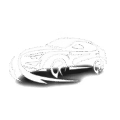

Pingback: Essential Car Maintenance Tips Made Easy - knowsyourcar.com
Pingback: Car Battery Replacement Guide: 5 Steps - knowsyourcar.com
Pingback: Understanding Car Battery Types: 5 Tips - knowsyourcar.com