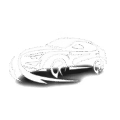Overview
This guide explains vehicle speed sensor functionality, warning signs of failure, and provides a complete replacement process including proper diagnosis, part selection, required tools, installation steps, and post-repair verification. It offers both DIY instructions and professional service considerations, emphasizing that while replacing a speed sensor is moderately difficult, proper repair ensures accurate speedometer readings and optimal performance of various vehicle systems including transmission, cruise control, and safety features.
Table of Contents
- Understanding Vehicle Speed Sensors
- Signs of a Failing Speed Sensor
- Tip 1: Proper Diagnosis
- Tip 2: Choosing the Right Replacement Part
- Tip 3: Tools and Preparation
- Tip 4: Step-by-Step Replacement Process
- Tip 5: Post-Replacement Checks
- DIY vs. Professional Replacement
- Frequently Asked Questions
Understanding Vehicle Speed Sensors
Ever wondered how your car’s dashboard knows exactly how fast you’re traveling? That’s where the vehicle speed sensor (VSS) comes into play. This small but mighty component is the unsung hero behind your speedometer’s accuracy, and it’s actually doing a whole lot more than just telling you when you’re pushing the speed limit.
The vehicle speed sensor is essentially your car’s speedometer brain. It works by tracking the rotation of either your transmission output shaft or one of the wheels and converts this mechanical movement into an electrical signal. This signal is then sent to your car’s computer (the ECM or PCM), which not only displays your speed but uses this information to manage critical systems like the transmission, anti-lock brakes, cruise control, and traction control.
There are generally two types of speed sensors you might encounter. The traditional style is the magnetic speed sensor, which has a magnet and a coil that generate a voltage signal as your transmission or wheels spin. The more modern version is the Hall effect sensor, which uses semiconductor technology to detect speed changes more precisely. Both serve the same purpose, though the technology behind them differs slightly.
As a mechanic with over 15 years in the field, I’ve seen firsthand how a faulty speed sensor can throw multiple vehicle systems out of whack. When the car’s diagnostic system can’t get accurate speed readings, it’s like trying to navigate with a broken compass – things just don’t work right.
Signs of a Failing Speed Sensor
How do you know if your vehicle speed sensor is calling it quits? There are several telltale signs that might pop up, and they’re usually pretty noticeable once you know what to look for.
First up, your speedometer might start acting like it’s had too much caffeine – jumping around, freezing, or showing completely inaccurate readings. It’s not just annoying; it’s dangerous when you can’t trust your speedometer.
Another common symptom is erratic shifting if you have an automatic transmission. Your car might hesitate before shifting, shift too early or too late, or even refuse to shift into higher gears. This happens because your transmission relies on speed data to know exactly when to change gears.
You might also notice your cruise control throwing in the towel. Since it needs accurate speed readings to maintain a consistent pace, a faulty sensor can cause it to disengage unexpectedly or refuse to engage at all.
In many vehicles, a failing speed sensor will also trigger the check engine light. When your car’s computer detects an issue with the speed signal, it logs a trouble code and lights up that dreaded dashboard warning. Other warning lights like ABS or traction control might illuminate as well, since these systems depend on speed data to function correctly.
Sometimes, you might even notice fuel economy taking a hit. This happens because your engine management system relies on vehicle speed to optimize fuel delivery. Without accurate data, your engine might run less efficiently than it should.

Tip 1: Proper Diagnosis
Before you rush to replace your speed sensor, let’s make sure it’s actually the culprit. I’ve seen plenty of folks waste money on parts they didn’t need because they skipped this crucial step.
Start with a proper diagnostic scan. While you can pick up a decent OBD-II scanner for around $30-100 these days, the most accurate results come from professional diagnostic equipment. The scanner will show you specific trouble codes related to the speed sensor, such as P0500 (Vehicle Speed Sensor Circuit) or P0503 (Vehicle Speed Sensor Intermittent).
Once you’ve got the code, don’t stop there. Codes are just clues, not definitive diagnoses. Next, you’ll want to test the sensor itself. This typically involves checking the sensor’s resistance with a multimeter (it should match the specifications in your vehicle’s service manual) and examining the wiring for damage.
Here’s a pro tip from the trenches: sometimes what looks like a bad sensor is just a wiring issue. Check for corroded or damaged connectors, broken wires, or even rodent damage. I once had a customer convinced they needed a new speed sensor when all they actually had was a connector that had worked itself loose over time.
Also, don’t overlook the obvious. Make sure the sensor isn’t just covered in road grime or metal shavings. In some vehicles, the sensor has a magnetic tip that can collect metal debris from the transmission, causing erratic readings without actually being “broken.”
If you’re still not 100% confident in your diagnosis, consider getting a second opinion. A misdiagnosis can lead to common car service mistakes that waste both time and money. Most auto parts stores offer free code scanning, though their staff may not have the expertise to interpret the results beyond the basic code definition.
Tip 2: Choosing the Right Replacement Part
Not all speed sensors are created equal, and choosing the right one matters more than you might think. The market is flooded with options ranging from premium OEM (Original Equipment Manufacturer) parts to budget-friendly aftermarket alternatives.
My general recommendation? Stick with OEM or high-quality aftermarket brands. While the price difference can be substantial (OEM parts might cost $80-150 while aftermarket versions might be $30-70), I’ve seen enough aftermarket sensors fail prematurely to know that this isn’t the place to pinch pennies.
When shopping for a replacement, you’ll need your vehicle’s exact year, make, and model. In some cases, you may even need your VIN number, as sensors can vary between different production runs of the same model year. Many vehicles have multiple speed sensors (input shaft, output shaft, wheel speed), so be sure you’re ordering the correct one for your specific issue.
Quality matters tremendously with electronic components like speed sensors. A reputable aftermarket sensor from brands like Bosch, DENSO, or Standard Motor Products will typically perform as well as OEM parts at a lower price point. However, ultra-cheap unbranded sensors might save you money today but cost you more when they fail in six months.
One insider tip: check if your vehicle’s sensor is integrated with other components. Some manufacturers combine the speed sensor with a mounting bracket or harness that must be replaced as a unit. Others might have the sensor built into another component entirely, like a differential cover or transmission housing.
Finally, always verify compatibility before purchasing, and keep your receipt. Even with careful research, sometimes parts don’t fit exactly as expected, especially with aftermarket options.
Tip 3: Tools and Preparation
Proper preparation makes all the difference between a smooth repair and a frustrating weekend project. Let’s get you set up for success with the right tools and approach for your vehicle speed sensor replacement.
For most speed sensor replacements, you’ll need basic hand tools: socket set (both metric and standard), screwdrivers, and potentially a torque wrench to ensure proper installation tightness. Depending on your vehicle’s sensor location, you might also need extensions, universal joints, or specialized socket sizes.
Beyond tools, gather these supplies: electrical contact cleaner, dielectric grease, shop rags, and possibly a small wire brush for cleaning the sensor mounting area. If your sensor is located near the transmission, have a drain pan ready in case some fluid leaks out during the replacement.
Safety first, always. Make sure your vehicle is parked on a level surface, properly supported if you need to get underneath it, and the engine is cool before you begin. Disconnect the negative battery terminal to prevent any electrical shorts while working with the sensor.
Before diving in, consult your vehicle’s service manual or a reputable online repair database like AllData DIY. The exact location and replacement procedure vary widely between vehicles. What takes 15 minutes on one car might require removing multiple components on another.
Pre-test your new sensor if possible. While you can’t fully test functionality outside the vehicle, you can check for basic continuity with a multimeter to ensure it’s not DOA (Dead On Arrival).
Lastly, set aside adequate time. Even a seemingly simple sensor replacement can hit unexpected snags, especially if you’re working on an older vehicle with corroded or seized fasteners. Having the luxury of time means you won’t be tempted to rush and potentially create new problems.

Tip 4: Step-by-Step Replacement Process
Now that we’re prepared, let’s walk through the vehicle speed sensor replacement process. While specific details will vary by vehicle, these general steps apply to most sensor replacements.
First, locate your speed sensor. In most vehicles, you’ll find it near the transmission. Common locations include the transmission tailshaft, the transaxle housing, or sometimes near the crankshaft. Some vehicles have multiple sensors, so be sure you’re working on the correct one.
Once located, carefully disconnect the electrical connector. Press the release tab and gently pull – never yank on the wires themselves. If the connector is stuck (common in older vehicles), use electrical contact cleaner and gentle wiggling to free it without breaking the plastic.
Next, remove the mounting bolt or screws holding the sensor in place. These are typically a single bolt or two smaller screws. Keep track of any washers or special hardware, as they’ll need to be reinstalled in the same configuration.
Gently remove the old sensor by pulling it straight out. Some sensors may require a bit of wiggling, but excessive force is never needed and might damage the mounting area. If it’s really stuck, check for additional fasteners you might have missed.
Before installing the new sensor, clean the mounting area thoroughly. Use contact cleaner and a small brush to remove any debris, old gasket material, or metal shavings. This is crucial for proper function and accurate readings.
Apply a tiny amount of dielectric grease to the sensor’s O-ring or gasket (if equipped) and to the electrical connector pins. This helps create a water-tight seal and prevents corrosion.
Install the new sensor by carefully inserting it into the mounting hole, making sure it’s fully seated. Replace the mounting bolt or screws and tighten to specification – usually around 8-10 Nm (6-7 ft-lbs), but check your vehicle’s manual for the exact torque spec.
Reconnect the electrical connector until you hear it click into place. Give it a gentle tug to ensure it’s properly secured.
Finally, reconnect your battery and clear any trouble codes with your scanner before test driving.
Tip 5: Post-Replacement Checks
The job’s not done until you’ve verified everything’s working correctly. After replacing your vehicle speed sensor, these critical checks will ensure your repair was successful.
Start with a basic system check before hitting the road. Turn the ignition to the “on” position without starting the engine. Your speedometer needle should sweep or your digital display should go through its initialization routine. If you notice anything abnormal here, double-check your connections before proceeding.
Next, start the engine and observe. Any warning lights that were previously related to the speed sensor issue should no longer be illuminated. If they remain on, you’ll need to clear the codes with your scanner, as some vehicles don’t automatically reset these warnings even after the repair is complete.
Time for a test drive in a safe area. Accelerate smoothly and watch your speedometer for proper function. The needle should rise steadily without jumping or freezing. If you have an automatic transmission, pay attention to shift quality – it should shift smoothly through all gears.
Test your cruise control as well. On a suitable road, engage the cruise control and make sure it maintains your set speed properly.
After your test drive, connect your scanner again to check for any pending codes that might have been triggered during your drive. Even if no warning lights appeared, there could be soft codes that haven’t triggered a dashboard warning yet.
Don’t forget to check for leaks. Since some speed sensors are installed directly into the transmission housing, it’s possible for transmission fluid to leak if the sensor isn’t properly seated or if the O-ring was damaged during installation.
Finally, monitor the repair over the next few driving cycles. Intermittent sensor issues sometimes don’t show up immediately. If everything remains functional after several drives in various conditions, you can consider your repair a success.
DIY vs. Professional Replacement
Should you tackle this job yourself or leave it to the pros? There’s no one-size-fits-all answer, but I can help you make an informed decision.
The DIY approach can save you significant money. Professional speed sensor replacement typically costs between $150-$400 depending on your vehicle and location. The parts themselves usually range from $30-$150, meaning labor makes up a substantial portion of that cost. If you’re reasonably handy and have access to basic tools, this repair is within reach for many home mechanics.
However, there are several scenarios where professional installation makes more sense. If your vehicle’s sensor is in a difficult-to-access location (like inside the transmission or requiring substantial disassembly), the specialized tools and expertise of a professional shop become invaluable.
Consider your comfort level with electrical components as well. While speed sensors aren’t particularly complex, proper diagnosis requires understanding of automotive electrical systems. Misdiagnosis can lead to replacing perfectly good parts without solving the underlying issue.
Time is another factor. What might take a professional 30-60 minutes could easily stretch to several hours for a DIY first-timer. If your vehicle is your daily transportation and you can’t afford to have it potentially out of commission for an extended period, professional installation provides peace of mind.
If you decide to go the professional route, seek out shops that specialize in electrical or transmission work rather than general service centers. Ask about warranty coverage on both parts and labor – reputable shops typically offer at least a 12-month/12,000-mile warranty on this type of repair.
Whichever route you choose, having educated yourself about the process puts you in a better position to either complete the repair successfully or have an informed conversation with your mechanic about the work being performed.
Vehicle speed sensor replacement isn’t the most complicated automotive repair, but it’s certainly not the simplest either. The good news is that with proper diagnosis, quality parts, and careful installation, you can expect your new sensor to provide years of trouble-free service, keeping your speedometer accurate and your vehicle’s systems running smoothly.
Remember that modern vehicles rely heavily on accurate speed data for numerous systems beyond just your speedometer. Taking the time to do this repair right – whether DIY or professional – pays dividends in vehicle performance, safety, and reliability. Your car’s computer can only make good decisions with good information, and that’s exactly what a properly functioning speed sensor provides.
Frequently Asked Questions
How much does it cost to replace a vehicle speed sensor?
Replacement costs typically range from $150-$400 at a professional shop. DIY replacement costs $30-$150 for parts only, depending on your vehicle and whether you choose OEM or aftermarket components.
Can I drive with a bad speed sensor?
While technically possible, it’s not recommended due to safety concerns. A faulty speed sensor can cause transmission shifting problems, disable safety systems like ABS, and provide inaccurate speedometer readings.
How long does a speed sensor replacement take?
Professional mechanics can usually complete the job in 30-60 minutes. DIY replacements typically take 1-3 hours, depending on your experience level and the sensor’s location.
Will a bad speed sensor cause my check engine light to come on?
Yes, in most vehicles, a malfunctioning speed sensor will trigger the check engine light. It may also activate ABS, traction control, or transmission warning lights depending on your vehicle model.
How often do vehicle speed sensors need to be replaced?
Speed sensors typically last the lifetime of the vehicle, with failure generally occurring after 100,000+ miles. They don’t require regular replacement as part of routine maintenance unless they begin showing symptoms of failure.