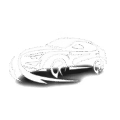Overview
This article reviews the top 5 speed camera alert apps (Waze, Radarbot, Coyote, TomTom Speed Cameras, and Speed Camera Radar), explaining how these apps help drivers avoid tickets by providing alerts about speed cameras and enforcement zones. Beyond comparing features, pricing, and battery performance of each app, the article emphasizes that these tools promote safer driving habits by increasing road awareness rather than enabling speeding.
Table of Contents
- Introduction
- What Are Speed Camera Alert Apps?
- Benefits of Using Speed Camera Alert Apps
- Key Features to Look For
- Top 5 Speed Camera Alert Apps
- Comparison of Top Apps
- Legal Considerations
- Conclusion
- Frequently Asked Questions
Introduction
We’ve all been there – cruising down an unfamiliar stretch of highway when suddenly those dreaded blue lights appear in the rearview mirror. Or maybe you’ve received that unwelcome envelope in the mail with a speeding ticket from a camera you never even saw. It happens to the best of us, even when we’re trying to be careful.
As someone who’s spent years under the hood and behind the wheel, I can tell you that good driving isn’t just about maintaining your vehicle – it’s about staying alert to your surroundings. That’s where speed camera alert apps come into the picture, serving as your digital co-pilot to help you drive more safely and avoid those unexpected tickets.
The best speed camera alert apps do more than just help you avoid fines. They’re about promoting awareness on the road, reminding you to check your speed in high-risk areas, and ultimately creating a safer driving environment for everyone. Think of them as the modern equivalent of flashing your lights to warn oncoming traffic about a speed trap – except more comprehensive, reliable, and tech-savvy.
Whether you’re a daily commuter navigating city streets or a road-tripper exploring unfamiliar highways, having real-time alerts about upcoming speed cameras, mobile speed traps, and red light cameras can make your journey less stressful and more enjoyable. Let’s dive into the world of these helpful driving companions and discover which ones truly deserve a place on your dashboard.
What Are Speed Camera Alert Apps?
Speed camera alert apps are smartphone applications designed to warn drivers about upcoming speed enforcement zones. These digital tools use a combination of GPS technology, regularly updated databases, and often community-sourced information to alert you before you reach speed cameras, red light cameras, mobile speed traps, and police checkpoints.
Think of these apps as having thousands of eyes on the road ahead of you. They collect data from official sources about fixed camera locations and combine it with real-time reports from other drivers to create a comprehensive warning system. When you’re approaching an enforcement zone, the app alerts you with visual and audio notifications, giving you ample time to check your speed and adjust if necessary.
These apps typically run in the background while you drive, either standalone or alongside your favorite navigation app. Many work seamlessly with GPS apps for road trips, enhancing your overall driving experience with additional safety information.
It’s important to understand that these aren’t “radar detectors” in the traditional sense. Rather than detecting radar or laser signals from police equipment, they rely on known camera locations and community reports. This makes them legal in many places where traditional radar detectors are prohibited, though specific regulations vary by location (more on that later).

Benefits of Using Speed Camera Alert Apps
The advantages of having a good speed camera alert app extend far beyond avoiding tickets. Here’s why they’ve become essential tools for many conscientious drivers:
- Increased road awareness: These apps keep you mindful of your speed, especially in areas where limits change frequently or aren’t clearly marked. They encourage attentive driving rather than autopilot mode.
- Reduced stress: Knowing what’s ahead allows you to drive more confidently, especially in unfamiliar areas. No more anxiously scanning for hidden cameras or unexpected speed traps.
- Financial savings: Speeding tickets aren’t cheap. Between fines, potential insurance premium increases, and in some cases points on your license, the cost of a single ticket can run into hundreds or even thousands of dollars long-term.
- Improved safety: Studies suggest that areas with published speed camera locations see reduced accident rates. By alerting you to these enforcement zones, these apps can inadvertently make you a safer driver.
- Real-time traffic insights: Many speed camera apps also include traffic updates and road hazard warnings, helping you avoid congestion and dangerous conditions.
As a mechanic who’s seen the aftermath of speed-related accidents, I can tell you that anything that encourages appropriate driving speeds is a positive. These apps serve as gentle reminders at crucial moments, potentially saving lives as well as money.
Key Features to Look For
Not all speed camera alert apps are created equal. When choosing the right app for your needs, consider these essential features:
- Database quality and updates: The foundation of any good alert app is its database. Look for apps that update frequently (daily or even hourly) and source their information from both official records and verified user reports.
- Coverage area: Some apps excel in specific regions but have limited data elsewhere. Check that your regular driving areas are well-covered before committing.
- Community reporting: The best apps leverage their user community to report mobile speed traps and temporary enforcement zones. A large, active user base means more real-time information.
- Alert types: Different drivers have different priorities. Make sure the app covers the alerts that matter to you – fixed cameras, mobile traps, red light cameras, or average speed zones.
- Driver-friendly interface: The app should provide clear alerts without requiring you to take your eyes off the road for extended periods. Voice alerts are particularly valuable for safety.
- Background operation: The app should work reliably in the background, even when you’re using other apps for navigation or music.
- Battery optimization: Constant GPS usage can drain your battery quickly. Better apps include power-saving features that extend battery life during long drives.
- Additional road information: Many premium apps include helpful extras like speed limit displays, traffic updates, and hazard warnings that complement the camera alerts.
Remember that the perfect app balances comprehensive alerts with a distraction-free experience. Too many bells and whistles can actually make for a more dangerous drive, so prioritize clean design and relevant information over flashy features.
Top 5 Speed Camera Alert Apps
After extensive testing on highways, backroads, and city streets across the country, these five apps stand out as the best options currently available. Each has unique strengths that might make it the perfect choice depending on your specific driving habits.
1. Waze
Waze started as a community-based navigation app but has evolved into one of the most reliable speed camera alert systems available, thanks to its massive user base actively reporting enforcement zones.
Key Features:
- Real-time police and camera reporting from millions of active users
- Intuitive alert system with voice notifications
- Integration with full-featured navigation
- Regular updates to both fixed camera database and user reports
- Additional alerts for road hazards, accidents, and traffic
Pros: Waze shines with its massive community providing real-time updates. The fixed camera database is regularly updated, but the real value comes from user reports about mobile speed traps and temporary enforcement zones. The interface strikes a good balance between being informative and minimizing distraction.
Cons: The app can be somewhat battery-intensive during longer drives. Coverage in rural areas isn’t as comprehensive as in cities and suburbs. Some users find the social aspects and multiple alert types distracting.
Best For: Drivers who want a complete navigation solution with excellent speed trap coverage, especially in urban and suburban areas. If you frequently drive in different cities or unfamiliar areas, Waze’s real-time community reports are invaluable.
Price: Free
2. Radarbot
Radarbot is a dedicated speed camera alert app with a focus on simplicity and battery efficiency. It combines official database information with community reporting for comprehensive coverage.
Key Features:
- Extensive database of fixed and mobile cameras
- Clear visual and audio alerts with distance countdown
- Speedometer display with current speed limit information
- Customizable alert types and distances
- Heads-up display mode for nighttime driving (premium)
Pros: Radarbot offers excellent battery optimization while maintaining reliable alerts. The interface is clean and driver-focused, with large buttons that are easy to tap while driving. The speedometer function that changes color based on your speed relative to the limit is particularly useful.
Cons: The free version includes ads that some users find distracting. Community reporting isn’t as robust as Waze due to a smaller user base. Some advanced features require the premium subscription.
Best For: Drivers who want a dedicated camera alert app without navigation features consuming resources. It’s perfect if you already have a preferred real-time traffic app and just want to add camera alerts to your driving toolkit.
Price: Free with ads; Premium version $4.99/month or $24.99/year
3. Coyote
Coyote takes a unique approach, combining smartphone apps with dedicated hardware devices to create a comprehensive alert system with exceptional accuracy.
Key Features:
- Three-tier verification system (official database, scout team, and community reports)
- Exceptionally accurate fixed and mobile camera alerts
- Professional-grade interface designed for minimal distraction
- Real-time speed limit display
- Hazard and traffic alerts
Pros: Coyote offers industry-leading accuracy, particularly in Europe where their verification team actively confirms user reports. The interface is clean and distraction-free, with only essential information displayed. Speed limit data is extremely reliable.
Cons: The subscription cost is significantly higher than competitors. Coverage is strongest in Europe and more limited in some other regions. The learning curve is steeper than more casual apps.
Best For: Professional drivers and those who prioritize accuracy above all else. If you drive frequently in Europe or major North American urban centers and are willing to pay a premium for reliability, Coyote is worth the investment.
Price: Free trial, then $5.99/month or $59.99/year
4. TomTom Speed Cameras
Leveraging TomTom’s decades of mapping experience, this dedicated app focuses exclusively on camera alerts with impressive accuracy and minimal battery impact.
Key Features:
- Extensive fixed camera database maintained by a professional team
- Customizable alert distances and types
- Clean, distraction-free interface
- Excellent coverage in North America, Europe, and Australia
- Low battery consumption
Pros: TomTom’s fixed camera database is exceptionally accurate and regularly updated. The app is very light on resources, with minimal battery impact even on longer drives. The yearly subscription is very affordable compared to other premium options.
Cons: Mobile camera reporting is limited compared to community-driven apps. The app lacks some additional features found in multi-purpose alternatives. User interface is functional but not as polished as some competitors.
Best For: Drivers looking for reliable fixed camera alerts without draining their battery. It’s an excellent option if you primarily want protection from permanent speed cameras and red light cameras rather than temporary enforcement zones.
Price: Free 30-day trial, then $9.99/year
5. Speed Camera Radar
This focused app strips away extras to deliver a straightforward, efficient camera alert system with excellent battery optimization.
Key Features:
- Simple, driver-friendly interface
- Dark mode for night driving
- Heads-up display projection (Pro version)
- Highly customizable alert types and distances
- Very low battery consumption
Pros: The one-time payment model is refreshing in a subscription-dominated market. Battery optimization is excellent, making this suitable for longer trips with limited charging options. The heads-up display feature in the Pro version is particularly useful for night driving.
Cons: The user community is smaller, resulting in fewer real-time reports. Database updates are less frequent than premium alternatives. Coverage varies significantly by region.
Best For: Drivers who want a simple, battery-friendly alert app without recurring costs. It’s particularly suited to those who use offline navigation apps and want to complement them with basic camera alerts.
Price: Free with ads; Pro version $7.99 one-time payment

Comparison of Top Apps
To help you quickly compare these top contenders, here’s a breakdown of how they stack up against each other in key areas:
- Best Overall: Waze takes this category with its combination of massive user community, regular updates, and completely free access. While primarily a navigation app, its camera and police reporting features are unmatched for real-time accuracy.
- Best Dedicated App: Radarbot offers the best balance of features, accuracy, and value for those wanting a focused speed camera experience. Its reasonable premium subscription provides excellent additional features without breaking the bank.
- Best for Accuracy: Coyote’s triple-verification system creates unparalleled reliability, especially in Europe. For professional drivers or those who prioritize accuracy above all else, it’s worth the premium price.
- Best Budget Option: TomTom Speed Cameras delivers remarkable value at under $10 per year, with the reliability of a major mapping company behind it.
- Best Battery Performance: Speed Camera Radar consumes minimal resources while providing essential alerts, making it ideal for longer trips where battery life is a concern.
Your ideal choice ultimately depends on your specific driving patterns. Urban commuters might prioritize real-time community updates, while highway travelers might care more about battery efficiency and fixed camera accuracy.
Legal Considerations
Before downloading any speed camera alert app, it’s important to understand the legal landscape in your area. While these apps are generally legal in most of the United States, regulations vary significantly worldwide.
In the U.S., speed camera alert apps typically fall under protected speech since they’re sharing publicly available information. However, a few states have restrictions on devices mounted to windshields that might affect how you position your phone while using these apps.
Internationally, the situation is more complex. Several European countries including France, Germany, and Switzerland have restrictions or outright bans on devices that warn about speed cameras. The European Union has regulations that specifically address these technologies, with varying implementation by member states.
It’s worth noting that these laws evolve as technology advances. What’s legal today might not be tomorrow, so it’s wise to periodically check regulations in areas where you frequently drive.
Remember that these apps are designed to promote safe driving, not to enable speeding. Using them responsibly means heeding their warnings to check your speed, not to briefly slow down at cameras while speeding elsewhere. As I tell my customers, the best way to avoid speeding tickets is to follow posted limits – these apps just help you stay aware of where extra caution is needed.
Conclusion
The best speed camera alert apps serve as valuable companions for today’s drivers, promoting awareness and potentially saving you from costly tickets. After thoroughly testing these top contenders across various driving conditions, it’s clear that each offers unique advantages depending on your specific needs.
Waze stands out for its massive community and real-time reporting, making it the best overall choice for most drivers – especially in urban areas. Radarbot offers an excellent dedicated experience for those who already have preferred navigation apps. Coyote delivers unmatched accuracy for those willing to pay a premium, while TomTom provides exceptional value with its affordable yearly subscription. For battery-conscious drivers, Speed Camera Radar offers a lightweight solution with a one-time payment model.
Whichever app you choose, remember that these tools are meant to complement good driving habits, not replace them. The goal isn’t just to avoid tickets – it’s to become more aware of your surroundings and speed, ultimately making the roads safer for everyone.
As both a mechanic and driver, I’ve seen firsthand how a moment’s inattention can lead to consequences ranging from expensive tickets to dangerous accidents. These apps provide gentle reminders at crucial moments, helping you stay mindful on the road. Drive safely, stay informed, and enjoy the peace of mind that comes with knowing what lies ahead on your journey.
Frequently Asked Questions
Are speed camera detector apps legal?
In most U.S. states, these apps are legal because they share publicly available information. However, some European countries like France and Germany have restrictions or bans on devices that warn about speed cameras.
How accurate are these speed camera apps?
Accuracy varies by app and location, with fixed cameras typically reported with 95%+ accuracy while mobile traps depend on community reporting. Apps with larger user bases like Waze tend to provide more accurate real-time information.
Will these apps drain my phone battery?
Most speed camera apps use GPS continuously, which can impact battery life. Dedicated apps like Speed Camera Radar and TomTom typically use less battery than multi-purpose apps like Waze.
Do I need a data connection for these apps to work?
Most apps require a data connection for real-time updates and community reports. However, many store basic fixed camera information offline, providing limited functionality without connectivity.
Can speed camera apps help me avoid tickets completely?
No app can guarantee 100% protection from speed tickets. These tools provide warnings about known enforcement zones, but they can’t detect all mobile units or newly installed cameras before they’re reported.