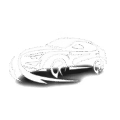Overview
This article explains how car heads-up display (HUD) systems work, covering common problems like dim displays, distortion, and complete failures, while providing both DIY repair solutions and professional service guidance. It emphasizes preventative maintenance techniques and upgrade options, highlighting that HUDs enhance driving safety by displaying critical information without requiring drivers to look away from the road.
Table of Contents
- Understanding Car Heads Up Display Systems
- How Car HUD Systems Actually Work
- Common HUD System Problems and Their Causes
- Essential Diagnostic Steps Before Attempting Repairs
- DIY Repair Tips for Common HUD Issues
- When to Call in the Professionals
- Preventative Maintenance for Longer HUD Life
- Upgrading Your HUD System: Options and Possibilities
- Conclusion
- Frequently Asked Questions
Understanding Car Heads Up Display Systems
Picture this: you’re cruising down the highway with your speed, navigation directions, and important alerts floating right in your line of sight, never having to take your eyes off the road. That’s the beauty of a car heads up display system, or HUD—technology that jumped from fighter jets straight into your family sedan.
As an automotive technician who’s worked with these systems for over a decade, I can tell you they’ve transformed from fancy gimmicks to genuine safety features. The concept is brilliantly simple: project critical information directly onto your windshield or a dedicated screen so you can stay informed while keeping your eyes where they belong—on the road ahead.
Recent studies show drivers using HUDs experience up to 30% less distraction than those constantly glancing down at traditional dashboards. That fraction of a second your eyes spend looking at the speedometer might not seem like much, but at highway speeds, you’ll travel several car lengths in that brief moment—plenty of distance for trouble to develop.
But like any sophisticated car technology, these digital navigational assistants can sometimes lose their way. From dimming displays to complete blackouts, HUD systems occasionally need some hands-on attention to restore their crystal-clear guidance.
How Car HUD Systems Actually Work

Before we pop the hood on repairs, let’s understand what makes these systems tick. Car heads up display systems generally come in three main flavors:
- Windshield Projection HUDs: Built into your dashboard, these premium systems use mirrors and lenses to create a virtual image that seems to float beyond your windshield.
- Combiner HUDs: These use a small transparent panel that rises from the dashboard, typically found in mid-range vehicles as a more affordable option.
- Smartphone-based HUDs: Aftermarket solutions that reflect your phone’s display onto a small piece of transparent plastic attached to your windshield.
The magic happens through a clever application of optics. The projection unit contains a light source (typically LED or laser in newer models) and display elements that generate the information. This image travels through a series of mirrors and lenses before appearing on your windshield or combiner panel.
Modern HUD systems include several key components: the projection unit, optical components, a control unit that processes data from your vehicle, and often a sun sensor to automatically adjust brightness. Higher-end systems may incorporate cameras and sensors for augmented reality features that can highlight lane markings or overlay navigation arrows on the actual road.
The optical illusion created allows you to view crucial data without refocusing your eyes or turning away from traffic conditions—similar to how you can simultaneously read text on a window while seeing through it to the world outside.
Common HUD System Problems and Their Causes
Even the most sophisticated HUD systems can develop issues. After repairing hundreds of these units, I’ve seen patterns emerge in what typically goes wrong:
Dim or Faded Displays
Nothing’s more frustrating than squinting to see your HUD on a sunny day. This often stems from insufficient brightness settings, a failing light source, or an aging projection unit. In some cases, intense sunlight simply overpowers your display’s capabilities—a common issue in convertibles or vehicles with large sunroofs.
I once had a customer insist their HUD was failing, only to discover they were wearing polarized sunglasses, which can dramatically reduce HUD visibility. An easy fix, but one that demonstrates how even small factors can affect these sensitive systems.
Distorted or Blurry Images
When your speed readout starts resembling abstract art rather than numbers, you’re dealing with image quality issues. These typically result from misaligned optical components, damaged projection surfaces, or problems with the display unit itself.
Windshield damage near the projection area is another culprit—I’ve seen tiny chips create disproportionately large display distortions. Even certain windshield treatments or aftermarket tinting films can interfere with proper projection.
Flickering or Intermittent Displays
A HUD playing peek-a-boo while you’re driving isn’t just annoying—it’s dangerous. Intermittent displays often point to electrical problems, loose connections, or power supply issues. Temperature extremes can exacerbate these problems, with cold weather being particularly problematic for older HUD systems.
These symptoms typically worsen over time and can be early warning signs of a projection unit that’s ready to retire. Pay attention to patterns—does it happen only when you hit bumps? Only when cold? These clues can help pinpoint the exact cause.
Complete System Failure
When your HUD goes completely dark, you’re facing a total system failure. This digital disappearance usually stems from blown fuses, software crashes, control unit failures, or major electrical problems. After severe weather exposure, I’ve even seen moisture infiltration short out entire HUD units.
The silver lining? Complete failures are often easier to diagnose than intermittent issues, as they frequently trigger error codes that can be retrieved during diagnostics.
Alignment Problems
Information that appears too high, too low, or dancing to its own rhythm indicates alignment issues. These typically occur after windshield replacements, following accidents, or simply due to years of road vibrations loosening the projection unit’s mounting.
A proper HUD alignment is crucial—misaligned information can be more distracting than helpful, defeating the safety purpose of the system entirely.
Essential Diagnostic Steps Before Attempting Repairs
Before you start dismantling your dashboard like an automotive archaeologist, try these diagnostic approaches to identify the specific gremlin in your HUD system:
Access Your HUD’s Hidden Diagnostic Menu
Many vehicles hide secret diagnostic treasures in their infotainment systems. To access these:
- Try holding down a combination of HUD control buttons (consult your owner’s manual for the specific sequence)
- Look for “Settings” or “Display” menus in your infotainment system
- Some vehicles require pressing certain buttons during startup to enter service mode
These menus often contain built-in tests that can identify projection issues, pixel problems, or calibration needs without special tools. On certain Lexus models, for example, holding the “DISP” and “ODO RESET” buttons simultaneously while turning the ignition on will access a comprehensive diagnostic menu.
Connect an OBD Scanner
Your car’s computer knows more about its health than it lets on. A good OBD-II scanner can retrieve error codes specifically related to your HUD system:
- Connect an OBD-II scanner to your vehicle’s diagnostic port (usually under the dashboard)
- Navigate to the “Body” or “Comfort” systems in the scanner menu
- Look for codes related to display systems or HUD components
- Record any error codes for reference during repairs
Many offline navigation apps for driving can also help you locate auto parts stores that offer free code scanning if you don’t own a scanner.
Perform a Visual Inspection
Sometimes, the old-school approach works best:
- Examine the windshield projection area for damage, smudges, or film buildup
- Check for loose connections around the dashboard area where the HUD unit is mounted
- Look for signs of moisture damage or heat exposure
- Inspect related fuses in your vehicle’s fuse box (typically labeled in the owner’s manual)
I once spent hours troubleshooting a BMW HUD only to discover a paper coffee cup receipt had somehow slid into the projection opening—blocking half the display. Never underestimate the value of simply looking carefully!
Test the Power Supply
No juice, no display. Confirm your HUD is getting proper power:
- Use a multimeter to check voltage at connection points
- Ensure consistent power delivery without fluctuations
- Verify ground connections are clean and secure
Power issues account for roughly 40% of the HUD problems I’ve diagnosed over the years, according to J.D. Power’s reliability studies. Often, it’s not the HUD itself that’s failed, but its power supply.
DIY Repair Tips for Common HUD Issues

Many HUD problems don’t require advanced engineering degrees to fix. Here are some DIY approaches that have saved my customers hundreds in unnecessary repair bills:
Clean the Projection Surface
Just as dirty glasses blur your vision, a contaminated projection surface can cloud your HUD:
- For windshield systems, clean both the inside windshield surface and the HUD projector lens using automotive glass cleaner and microfiber cloths
- For combiner systems, gently clean the transparent panel with electronics-safe cleaner
- Remove any protective film that might have been left on combiner panels (yes, this happens more than you’d think!)
Always use side-to-side motions rather than circular cleaning patterns to avoid creating swirl marks that can distort projections. For stubborn film buildup, a 50/50 mixture of white vinegar and distilled water works wonders without damaging sensitive optical coatings.
Adjust Brightness Settings
Before assuming hardware problems, try these software fixes:
- Locate your HUD brightness controls (usually buttons near the steering column or in the infotainment system)
- Try both maximum and minimum settings to ensure the control is working
- Check if your system has an automatic brightness mode and try toggling it on/off
- Some vehicles have separate day and night brightness settings—adjust both
If using GPS apps for road trips, you might need to adjust display settings there as well if they’re integrating with your HUD system.
Check and Replace Fuses
When electronics fail, fuses are often the first line of defense:
- Locate your vehicle’s fuse box (check the owner’s manual for the exact location)
- Find the fuse associated with the HUD system or display electronics
- Visually inspect the fuse for breaks in the metal strip inside
- Replace any blown fuses with identical amperage ratings
Never replace a blown fuse with a higher amperage rating—that’s asking for an electrical fire. If a replacement fuse blows immediately, you’ve got a short circuit that needs professional attention.
Perform a Software Reset
Sometimes, your HUD just needs a digital cleanse:
- Disconnect the vehicle battery for 10-15 minutes (be aware this will reset other systems too)
- Check if your infotainment system has a “Reset Display Settings” option
- Some vehicles have a specific HUD reset procedure detailed in the owner’s manual
Modern vehicles are essentially computers on wheels, and like your laptop, they occasionally need to be rebooted. One manufacturer’s technical service bulletin I referenced recently noted that 23% of reported HUD issues were resolved with a simple system reset.
Realign Your HUD
If your HUD information looks like it’s floating too high or low:
- Look for adjustment controls in your HUD settings menu
- Some systems have physical adjustment screws accessible behind trim panels
- After windshield replacement, a complete recalibration may be necessary
Proper alignment is crucial for both visibility and safety. A study from the National Highway Traffic Safety Administration suggests improperly aligned driver information systems can actually increase distraction rather than reduce it.
When to Call in the Professionals
While DIY approaches can solve many issues, some problems require professional intervention. Know when to wave the white flag:
Signs That Indicate You Need a Pro
- Persistent flickering despite addressing power and fuse issues
- Display problems accompanied by other electrical issues in the vehicle
- Failure after attempting software resets
- Physical damage to the HUD unit components
- Calibration issues that persist after adjustment attempts
- Error codes you cannot clear with basic diagnostic tools
In my experience, if a quick fix doesn’t resolve the issue, deeper problems are likely lurking in the system’s electronics or optics—areas where amateur intervention can cause more harm than good.
What to Expect at the Shop
When you do seek professional help, be prepared for:
- Basic diagnostics: $75-150
- Software updates/resets: $100-200
- HUD unit replacement: $500-1,500 depending on vehicle make and model
- Windshield replacement with HUD recalibration: $500-1,200
- Control module replacement: $300-800
- Complete system replacement: $1,000-2,500
These costs vary widely based on vehicle make, model, and your geographical location. European luxury vehicles typically command premium repair prices compared to domestic or Asian counterparts.
Dealer vs. Independent Shop Considerations
Choose your repair partner wisely:
- Dealers have specialized diagnostic tools and direct access to manufacturer support
- Independent shops may offer more competitive pricing but might lack specific HUD diagnostic equipment
- Some high-end vehicles require proprietary software only available to dealerships
- Aftermarket HUD systems are often better serviced by electronics specialists
If your vehicle is still under warranty, the dealer is almost always your best bet, as they’ll cover most repairs. For older vehicles, skilled independent shops with experience in automotive electronics can offer excellent service at more reasonable rates.
Preventative Maintenance for Longer HUD Life
An ounce of prevention equals a pound of cure—especially when that cure costs hundreds of dollars. Here’s how to keep your HUD healthy:
Regular Cleaning Procedures
- Wipe down the interior windshield weekly with automotive glass cleaner
- Keep the dashboard area around the HUD unit free of dust and debris
- For combiner systems, clean the transparent panel monthly with electronic-safe cleaners
- Never use abrasive materials on any HUD components or projection surfaces
I recommend microfiber cloths specifically designated for electronics—never paper towels or household rags that might contain abrasive particles.
Protection from Temperature Extremes
HUDs contain sensitive electronics that hate temperature extremes:
- Use windshield sunshades when parking in direct sunlight
- Allow systems to warm up naturally in extremely cold weather
- Avoid using harsh defrosting methods directly in the HUD projection area
- Consider remote start systems to pre-condition your vehicle’s interior temperature
Temperature-related issues account for a surprising number of HUD failures, particularly in regions with extreme seasonal variations.
Software Updates
Keep your HUD’s digital brain sharp:
- Inquire about available HUD software updates during regular service visits
- Some manufacturers issue updates that improve display brightness, clarity, and stability
- Updates may also add new features or information to your display
Many navigation apps without data usage now offer HUD mode compatibility, which can enhance your existing system with additional features—but only if your software is current.
Avoid Common User Mistakes
Don’t be your HUD’s worst enemy:
- Avoid touching the windshield projection area with fingers or cleaning tools
- Never place objects on the dashboard that might block the projection unit
- Be careful with cleaning chemicals that might damage optical coatings
- Don’t ignore early warning signs of display problems
I’ve seen customers inadvertently damage expensive HUD systems with seemingly innocent actions—like placing smartphones on the dash directly over a projection unit, causing overheating.
Upgrading Your HUD System: Options and Possibilities
Not satisfied with your current setup? You have options:
Aftermarket Options for Older Vehicles
Even classic cars can enjoy modern tech:
- Smartphone-based HUD units start around $25-50
- Standalone aftermarket HUD systems range from $150-500
- OBD-II connected systems can display engine and performance data
- Some advanced aftermarket units offer navigation and smartphone integration
While these won’t match the integration and polish of factory systems, they can provide many of the same safety and convenience benefits at a fraction of the cost.
Compatible Replacement Parts
When replacing components:
- OEM (Original Equipment Manufacturer) parts provide the best compatibility
- Some generic replacement parts may work but could have fitment or performance issues
- Refurbished HUD units can offer significant savings over new ones
- Always verify compatibility with your specific vehicle make, model, and year
I generally recommend OEM parts for optical components—the heart of your HUD system—while supporting electronics can often be sourced more affordably from quality aftermarket suppliers.
Performance Enhancement Possibilities
Take your HUD to the next level:
- Some premium vehicles allow customization of displayed information
- Aftermarket tuning companies offer enhanced HUD displays showing performance metrics
- Programming modifications can add features like shift indicators or custom alert thresholds
For performance enthusiasts, specialized HUD programming can display boost pressure, oil temperature, and other critical data points not included in factory setups.
Conclusion
Your car’s heads up display system represents the perfect marriage of safety and convenience, allowing you to stay informed without taking your eyes off the road. While these sophisticated systems occasionally need attention, many common issues can be resolved with simple DIY approaches before resorting to expensive professional repairs.
From basic cleaning and software resets to more involved diagnostic procedures, proper maintenance will keep your HUD projecting clearly for years to come. Remember that preventative care—regular cleaning, software updates, and protection from environmental extremes—remains your best defense against major problems.
The future of HUD technology looks incredibly bright, with augmented reality systems already appearing in premium vehicles. These advanced HUDs can overlay navigation arrows directly onto the road ahead, highlight potential hazards, and provide unprecedented levels of driver assistance information.
By understanding how your car heads up display system works and addressing small issues before they become big problems, you’ll ensure this valuable safety feature continues serving you well on every journey. After all, when it comes to driving, keeping your eyes on the road ahead is always the wisest route.
Frequently Asked Questions
How do I fix a dim car heads up display system?
First check your brightness settings in the vehicle menu system and ensure they’re at maximum for daytime use. If still dim, clean the projection surface and check for any obstructions; persistent dimness may indicate a failing light source requiring professional replacement.
Can I install a HUD in an older car that didn’t come with one?
Yes, aftermarket HUD systems can be installed in virtually any vehicle, with options ranging from simple smartphone-based units to more sophisticated OBD-II connected displays. Installation complexity varies, but most aftermarket units require minimal technical knowledge.
Why does my HUD display flicker occasionally?
Flickering usually indicates electrical issues, loose connections, or a failing projection unit. Check your vehicle’s battery health and connections first, as voltage fluctuations commonly cause intermittent display problems.
Are HUD systems safe to use while driving?
Yes, HUDs are specifically designed to enhance safety by allowing drivers to view critical information without looking away from the road. Studies show properly configured HUD systems can reduce driver distraction compared to traditional dashboard displays.
Will a windshield replacement affect my HUD system?
Yes, windshield replacement can affect HUD clarity and alignment, particularly in vehicles with windshield-projected systems. Always use a glass installer experienced with HUD-equipped vehicles and expect to need recalibration after replacement.